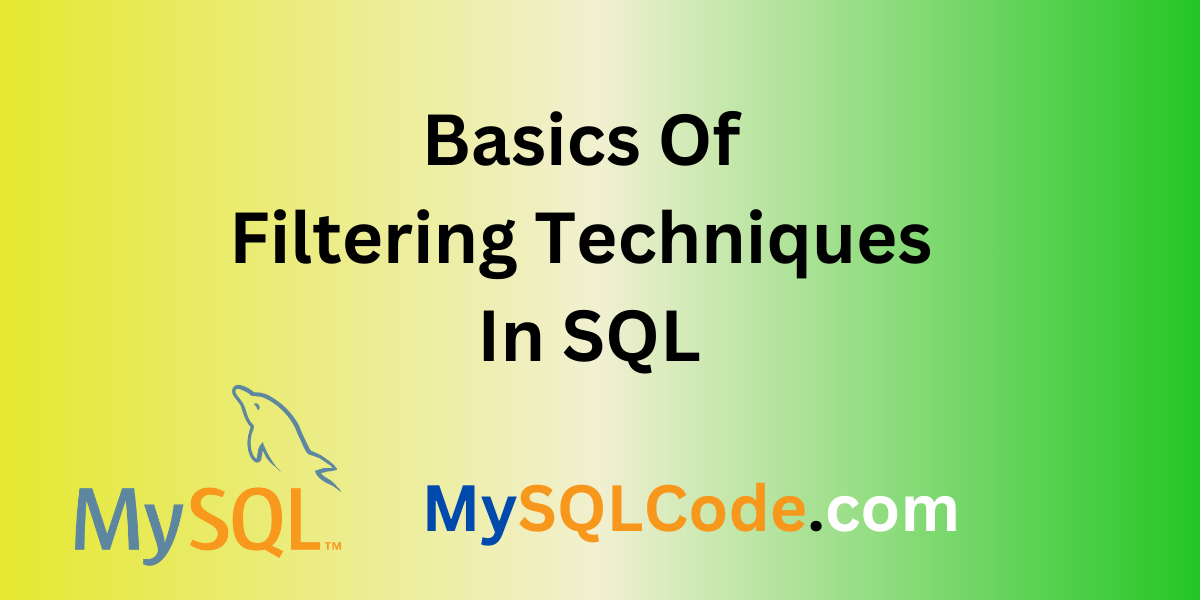Filtering is the most common and frequent operation that occurs in every SQL query. Filtering is nothing but sorting out unnecessary values/data from the table or extracting only required values from the table. Filtering is straightforward in SQL because of its wide range of functions. The SQL language consists of various built-in functions, JOINs, Clauses, and keywords that help to filter data easily without any complications. Filtering is important to maintain the data quality of the database. In this article, we will look at some basics of filtering and different ways to filter data in SQL.
Why We Need to Filter Data?
- With filtering, you can recover just the subset of data that is useful in the particular table. This makes queries faster because you will be focusing only on specific entries in the dataset that satisfy one or more conditions.
- It is imperative to filter data when carrying out analysis tasks. You can distinguish and examine particular cases of patterns or peculiarities in your data that should lead to valid conclusions and proper decision-making.
- Filtering data helps reduce the amount of data that needs to be processed and consequently improves query performance. These are particularly crucial, especially regarding big sets of data and complicated searches.
- The process of removing or dealing with unsatisfactory or unreliable data points is known as filtering, which helps in cleaning data for purposes of analysis. For instance, you can eliminate rows with blank or inaccurate figures.
- Filtered queries allow for the retrieval of only needed data. This comes in handy when you want to query reports that have some specific information like transactions between certain dates or customers based on certain statuses.
Different Ways of Filtering Data in SQL
For filtering, we have various functions, operators, clauses, etc. We are implementing fundamental syntax where sample syntax is given. You can replace this syntax with your table name, column name, and data values. All the techniques/examples are basic so try to execute each example.
1. Retrieving Data from the Rows Using Specific Values
Filtering in SQL can also be represented by a simple scenario such as retrieving the data values from the rows using specific values. A condition-based WHERE clause makes up the simple syntax.
SELECT *
FROM table1
WHERE column1 = 'value1';
Code language: SQL (Structured Query Language) (sql)2. Operators for Filtering
The data filtration from the table is also performed by some simple operators. In this sample syntax, We are running the ‘>’ operator. It will eliminate all the data values above a specified number.
SELECT *
FROM table1
WHERE column1 > 50;
Code language: SQL (Structured Query Language) (sql)3. IN Operator for Filtering
The IN operator is used to filter the data. For example, it will retrieve the data from the rows when the column name is mentioned in the list of values. The simple syntax of the IN operator is used here. Execute this with your dataset.
SELECT *
FROM table1
WHERE column1 IN ('value1', 'value2');
Code language: SQL (Structured Query Language) (sql)4. Logical Operators for Filtering
Filtering of the data can be carried out using logical operators such as AND, OR and NOT taken from the table. These operators can apply two conditions simultaneously. It is therefore used as a filtrate. It eases down the complexity.
SELECT *
FROM table1
WHERE column1 < 50 AND column2 = 'value';
Code language: SQL (Structured Query Language) (sql)5. LIKE Operator for Filtering
This Like operator is very interesting because it is used to retrieve the data according to patterns. The patterns matching data from the columns are filtered out. This is useful for databases with graphical data points or time series data.
SELECT *
FROM table1
WHERE column1 LIKE 'prefix%';
Code language: SQL (Structured Query Language) (sql)6. Null Value Filtering
The most important use of filtering is maintaining data quality for models. The Null values from the datasets degrade the quality of the data values. To avoid this we can filter null values from the table. This syntax will help to filter out the null values from the columns and rows.
SELECT *
FROM table1
WHERE column1 IS NULL;
Code language: SQL (Structured Query Language) (sql)7. HAVING Clause for Filtering
The HAVING clause can be used to filter data from the combined table values. It is generally used after the aggregate functions like SUM(), COUNT(), etc.
SELECT prod1, SUM(amount) AS sales1
FROM sales1
GROUP BY prod1
HAVING sales1 < 10;
Code language: SQL (Structured Query Language) (sql)Summary
In this article, we have implemented 7 different ways to filter out the important data from the table. Filtering is very important to maintain the quality of the dataset. Sometimes, we need specific values from the datasets to solve a particular problem. Here, we need filtration. This is just an introductory and basic article on what is filtering and it’s a basic example with information. We hope you will enjoy this article.
Reference
https://stackoverflow.com/questions/46582623/need-a-sql-statement-to-filter-rows