While writing SQL queries, there’s a good chance that you must have encountered the WHERE 1=1 statement in a SELECT query. When we look at it for once, it may seem redundant and unnecessary because isn’t it obvious that one is equal to one? What is the need to include a seemingly true statement in our queries? In this tutorial, we will learn the use of WHERE 1=1 and their purpose with the help of real-life examples.
Mystery Behind ‘WHERE 1=1’
What’s the mystery behind the use of WHERE 1=1? If you are wondering why this statement doesn’t make sense because it’s obvious that 1 is equal to 1, why specify it?
So let me tell you that, it isn’t at all related to mathematics. It’s about making our queries flexible and easier. The WHERE 1=1 statement allows us to build SQL queries more dynamically by easily appending additional conditions without worrying about whether we need to start with the WHERE keyword or the AND keyword.
Imagine that you are constructing a complex SQL query that contains multiple conditions, which are based on the user input or any other variable. If there is no WHERE 1=1 statement present, you’d need to handle the first condition differently with an initial WHERE keyword, and then subsequent conditions with the AND keyword to chain them together.
Now, here is where the WHERE 1=1 statement comes into the picture. If you are using this statement initially, you can simply append a subsequent condition using an ‘AND’ keyword.
Also Read: Window Functions Are Not Allowed in WHERE Clauses
Example Usage of ‘WHERE 1=1’
Suppose we have users data that contains a search feature that allows users to filter out the data based on various criteria such as name, age and location.
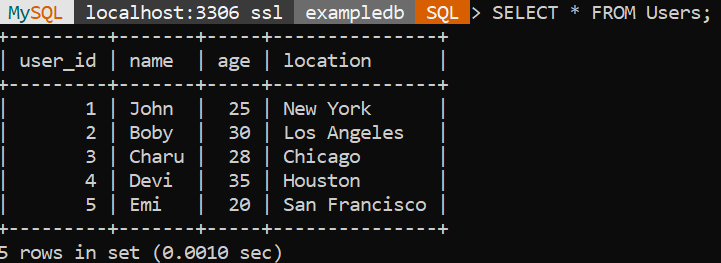
If you are not using WHERE 1=1, constructing an SQL query will dynamically be based on the user’s selected filter, which has the chance to lead to an error.
SELECT * FROM users WHERE name = 'John'
AND age >= 25
AND location = 'New York';Code language: SQL (Structured Query Language) (sql)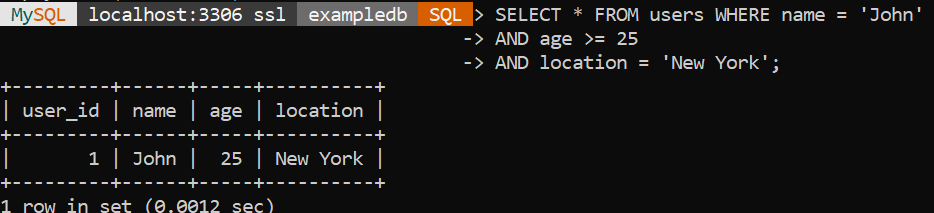
In this case, each condition after the WHERE keyword is continued by the AND keyword. Although the outcome of this query is the same as that of the WHERE 1=1 query, it requires treating the initial condition (name = ‘John’) differently from subsequent conditions. When we are creating dynamic queries, this difference becomes even more important, since the condition might change depending on input from the user or other variables.
However, in the example using WHERE 1=1:
SELECT * FROM users WHERE 1=1
AND name = 'John'
AND age >= 25
AND location = 'New York';Code language: SQL (Structured Query Language) (sql)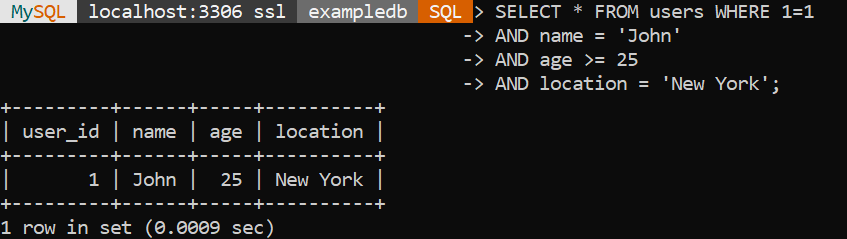
The WHERE 1=1 statement acts as a placeholder, where you can append all conditions consistently with the AND keyword. This avoids the need to handle the initial condition separately, and it turns out very useful when the conditions vary based on the user input or any other factors.
Benefits of Using ‘WHERE 1=1’
Now let’s explore some amazing advantages of using the WHERE 1=1 clause in your SQL queries.
Simple Debugging
During the testing and debugging phase of an SQL query, we comment out some conditions to check the query output. And if you are using WHERE 1=1 in this scenario, it allows you to comment out the additional condition without worrying about the structure of your query.
Let’s say you want to test your query and see all the attributes of the users table without any conditions.
SELECT *
FROM users
WHERE 1=1
-- AND age > 30
-- AND location = 'New York'
;Code language: SQL (Structured Query Language) (sql)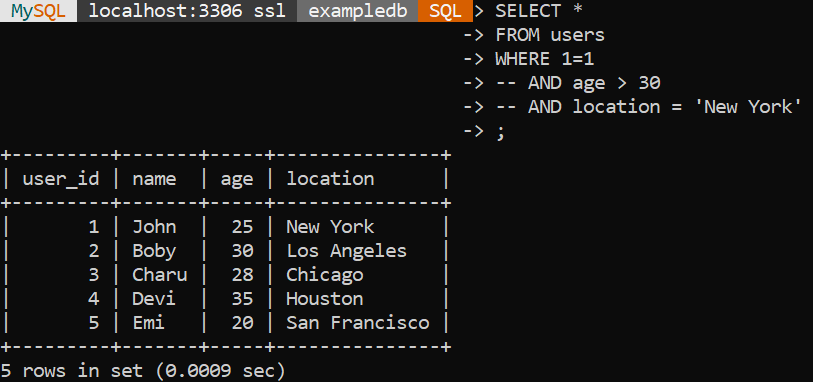
In the above example, the conditions related to age and location are commented out for the testing process, which allows the queries to be executed without considering the conditions.
Dynamic Conditions
While developing complex SQL queries, we’ll frequently need to add conditions dynamically based on user input or application status. If we include a WHERE 1=1 clause at the beginning, adding more conditions is easy. In this manner, we may put an end to our concerns over the necessity of verifying whether it is the first condition or not.
Let’s say we want to figure out the records of the users who are of age and belong to the US and New York.
SELECT *
FROM users
WHERE 1=1
AND age <= 30
AND (location = 'Chicago' OR location = 'New York');Code language: SQL (Structured Query Language) (sql)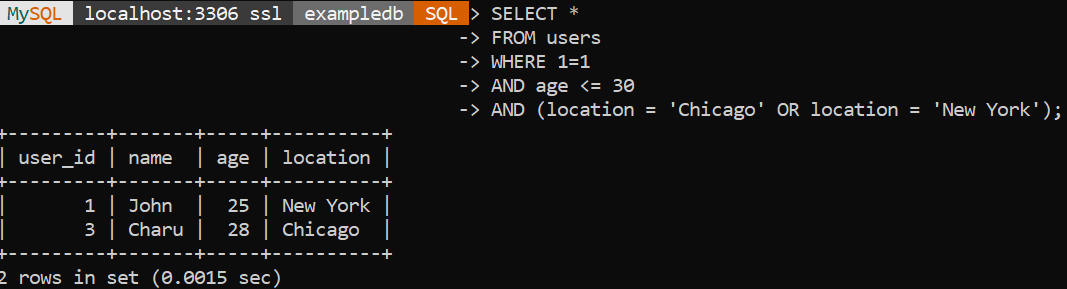
In the above example, dynamic conditions are applied which are based on the user’s age and location, facilitated by the WHERE 1=1 statement for easy addition of the conditions.
Conclusion
WHERE 1=1 serves as a tactic that has benefits for writing dynamic SQL queries. Whether you are dealing with complex SQL queries or dealing with variable input conditions, its application simplifies the process of creating queries, by eliminating the requirement for conditional logic to distinguish between the first and subsequent conditions. It can turn out to be a game changer to enhance code maintainability and flexibility. We hope you enjoyed it.
Reference
https://stackoverflow.com/questions/1264681/what-is-the-purpose-of-using-where-1-1-in-sql-statements
