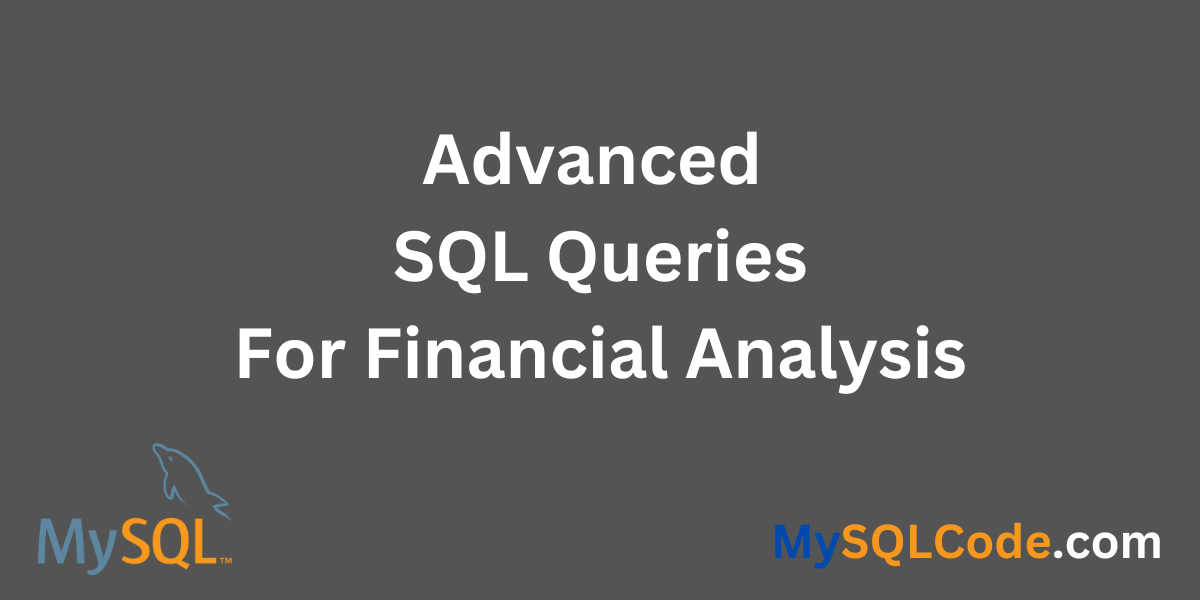For different business models, we need to use financial analysis techniques that help us analyze the business adequately. The financial analysis carried out in a business model is important as it helps to determine the weaknesses and strengths of different factors involved with the investment. The SQL queries enable financial analysis of different business models. In this article, we are discussing some financial analysis SQL queries. The first thing to do is cover some basic aspects of financial analysis and SQL queries.
The financial analysis is the step of analyzing monetary information associated with the business model. The financial analysis determines the investment decisions. The financial analysis reports allow calculation and increase in profit percentages. In any business dealing, financial analysis is very important for the success of such deals.
SQL Queries For Financial Analysis
SQL queries are simple to implement and can address complicated issues that arise based on the database. In the case of financial databases, it is possible to analyze data using SQL queries. The business models may provide a broad spectrum of financial data. For instance, three tables include transaction_summary, accounts summary and category_summary. This table represents the financial information, and we will perform some SQL queries to arrive at the results. Such as cost calculations per period, monthly spending breakdown by type separately from income statistics and much more.
Sample Table:
CREATE TABLE accounts_summary (
account_id_info INT PRIMARY KEY,
account_name_info VARCHAR(255),
balance DECIMAL(10, 2)
);
CREATE TABLE categories_summary (
category_id_info INT PRIMARY KEY,
category_name_info VARCHAR(255)
);
CREATE TABLE transactions_summary (
transaction_id_info INT PRIMARY KEY,
account_id_info INT,
category_id_info INT,
amount DECIMAL(10, 2),
transaction_date_info DATE,
FOREIGN KEY (account_id_info) REFERENCES accounts_summary(account_id_info),
FOREIGN KEY (category_id_info) REFERENCES categories_summary(category_id_info)
);
INSERT INTO accounts_summary (account_id_info, account_name_info, balance) VALUES
(1, 'Savings Account', 5000.00),
(2, 'Checking Account', 3000.00),
(3, 'Investment Account', 10000.00);
-- Inserting sample categories
INSERT INTO categories_summary (category_id_info, category_name_info) VALUES
(1, 'Income'),
(2, 'Groceries'),
(3, 'Utilities'),
(4, 'Entertainment'),
(5, 'Transportation');
-- Inserting sample transactions
INSERT INTO transactions_summary (transaction_id_info, account_id_info, category_id_info, amount, transaction_date_info) VALUES
(1, 1, 1, 2000.00, '2023-01-05'),
(2, 2, 2, -150.00, '2023-01-10'),
(3, 3, 1, 5000.00, '2023-02-01'),
(4, 1, 3, -100.00, '2023-02-15'),
(5, 2, 5, -50.00, '2023-03-03'),
(6, 3, 4, -200.00, '2023-03-10'),
(7, 1, 2, -100.00, '2023-04-02'),
(8, 2, 3, -80.00, '2023-04-10'),
(9, 3, 1, 3000.00, '2023-05-01');
SELECT * FROM accounts_summary;
SELECT * FROM categories_summary;
SELECT * FROM transactions_summary;
Code language: SQL (Structured Query Language) (sql)Output:
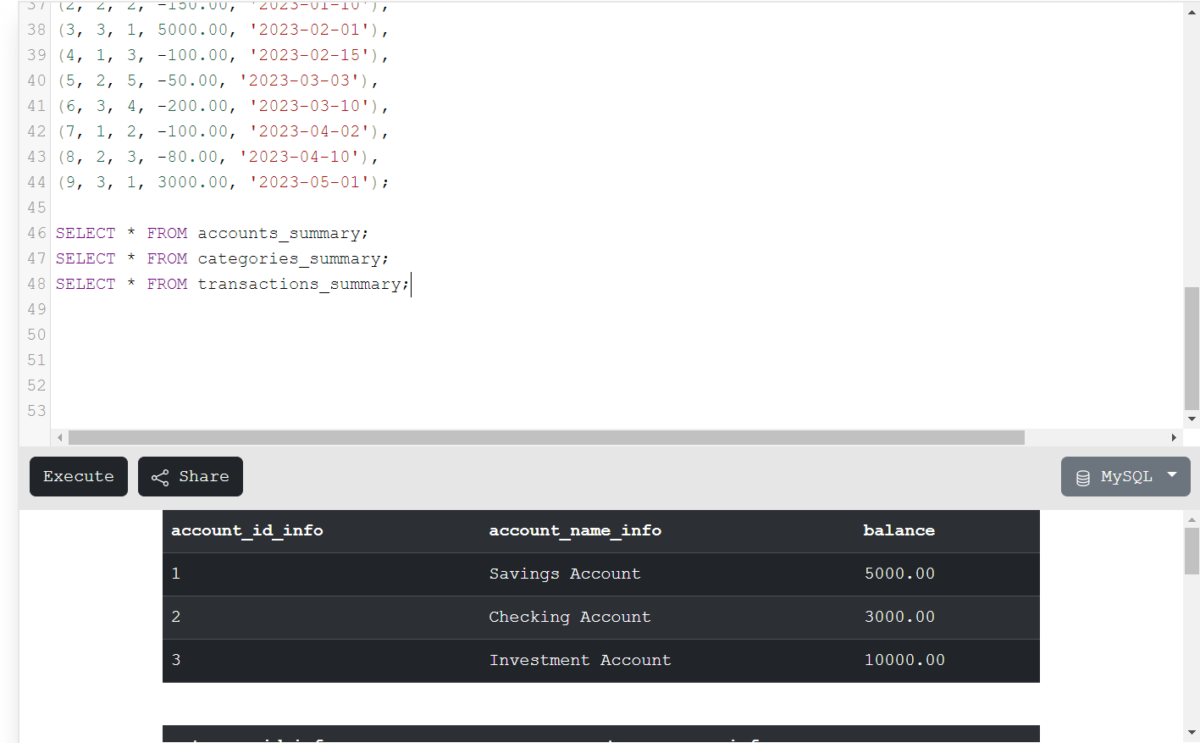
1. Calculations of Total Balance
In most business models, we are required to compute the total amount balance for each product or category. This problem is solved using short and simple queries in the SQL. This query is about SELECT statements, GROUP BY clause and an aggregate function such as the SUM function. The SUM function will provide the total balance for a particular category/product. With the help of a SELECT statement and GROUP BY clause, columns can be arranged so that they are passed to the aggregate function.
Query:
SELECT account_name_info, SUM(balance) AS total_balance
FROM accounts_summary
GROUP BY account_name_info;
Code language: SQL (Structured Query Language) (sql)In the results, we can see the query is successfully implemented. This query is a sample syntax. You can add your data to get the total balance for any category/ product.
Output:
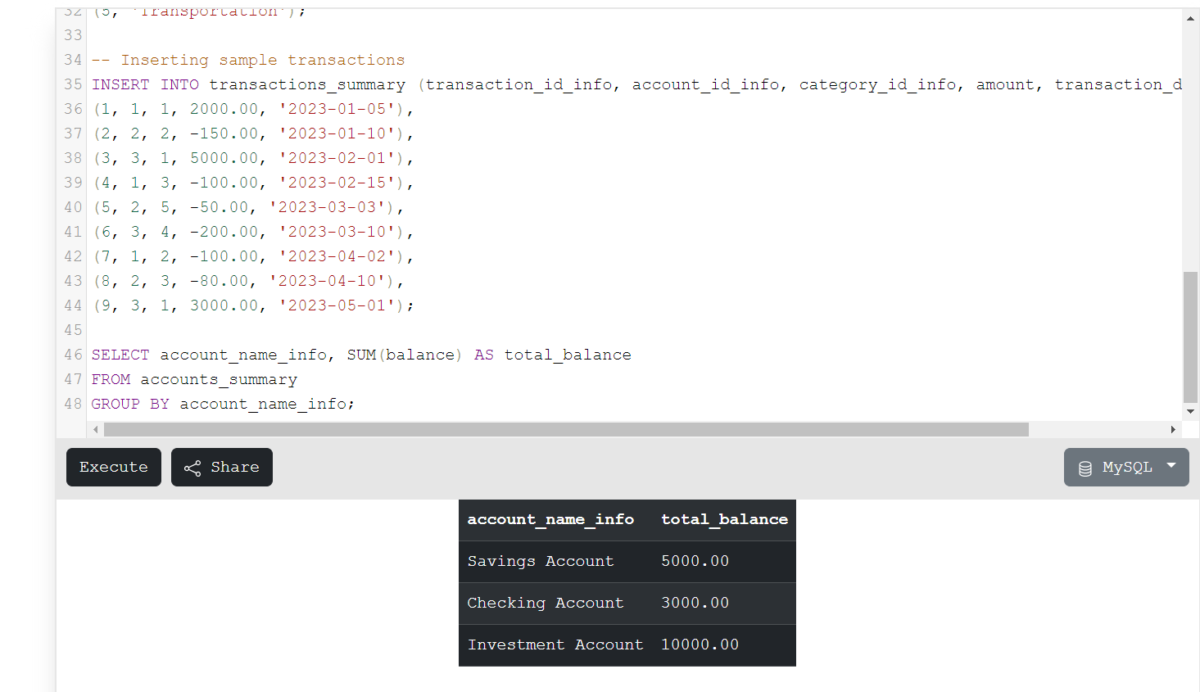
2. Find Products/Categories with the Highest Balance
To find the grand total of each product or category, another SQL query can be used. The ORDER BY clause retrieves the highest balance from the table. This SQL query will help you obtain the highest balance of products/categories. We can also personalize the number of products or categories with the highest balance using the LIMIT clause.
Query:
SELECT account_name_info, balance
FROM accounts_summary
ORDER BY balance DESC
LIMIT 3;
Code language: SQL (Structured Query Language) (sql)Output:
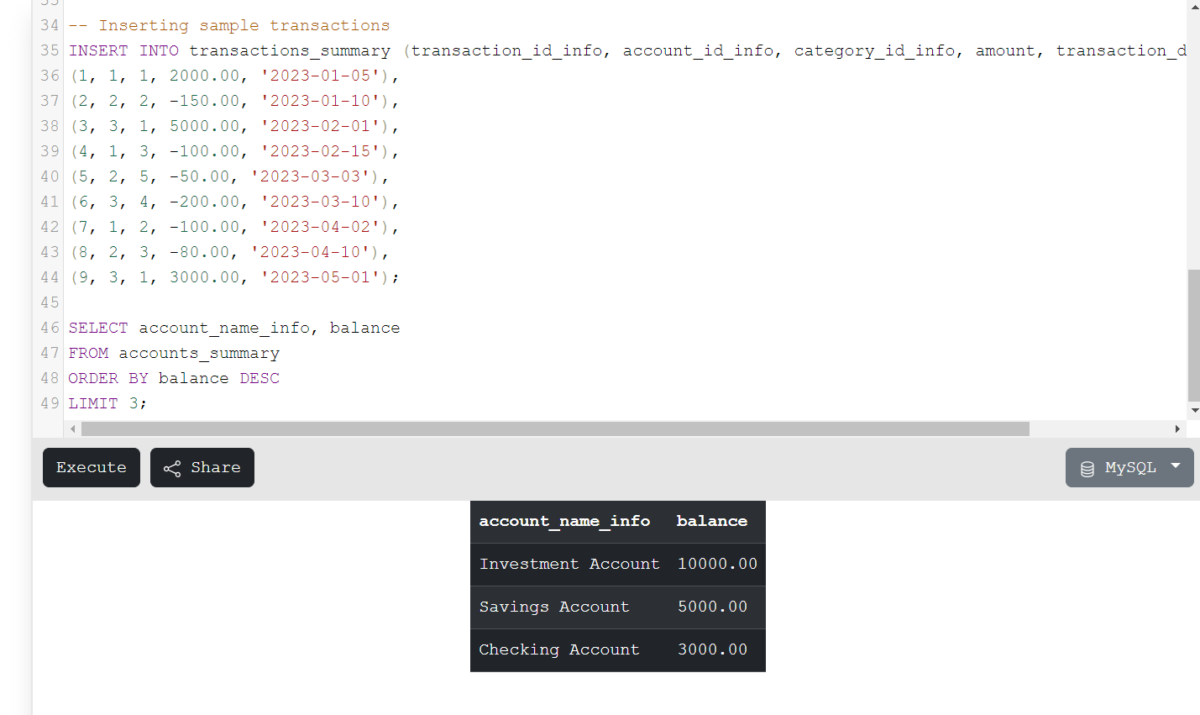
Here, in the syntax query, we have set the number of categories/products with the highest balance as 3.
3. Calculate Monthly Expenditure Breakdown
The SQL inquiries are additionally utilized for determining the month-to-month consumption examination dependent on business models. In this inquiry, we have used a mix of SELECT proclamations to figure out the absolute costs for a month with the assistance of JOINS, SELECT, and GROUP BY provisions. This question likewise empowers us to confine the general spending for any given period. The usage of BETWEEN helps in changing the outcome.
Query:
SELECT category_name_info, SUM(amount) AS total_amount
FROM transactions_summary
JOIN categories_summary ON transactions_summary.category_id_info = categories_summary.category_id_info
WHERE amount < 5
AND transaction_date_info BETWEEN '2024-01-01' AND '2024-12-31'
GROUP BY category_name_info;
Code language: SQL (Structured Query Language) (sql)Output:
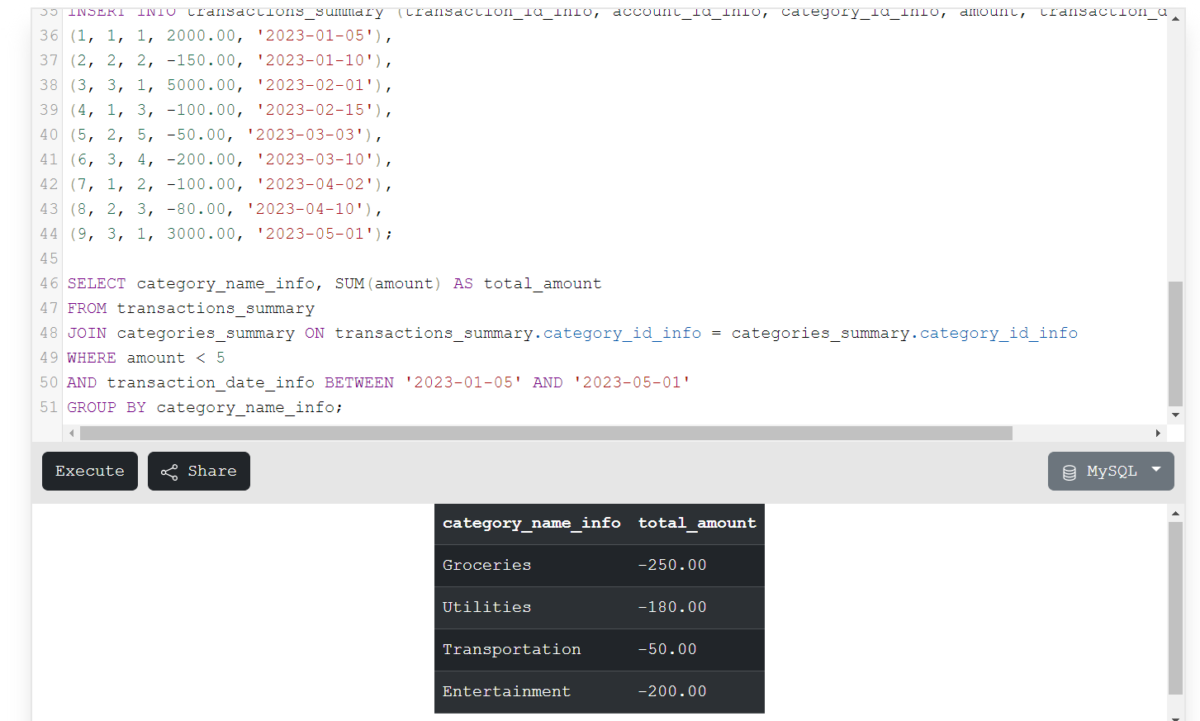
In this sample query, we calculated expenditure for the month. You can also use this query to get the results for the year or any period you want.
4. Calculating Average Monthly Expenditures
Business models need to get the monthly average of a particular period. This will enable a detailed analysis of the data. In this case, the SQL query we have used is based on aggregate functions that are available in the language. AVG() is an aggregate function. You can also set the duration.
Query:
SELECT MONTH(transaction_date_info) AS month, AVG(balance) AS avg_balance
FROM transactions_summary
JOIN accounts_summary ON transactions_summary.account_id_info = accounts_summary.account_id_info
WHERE transaction_date_info BETWEEN '2024-01-01' AND '2024-12-31'
GROUP BY MONTH(transaction_date_info);
Code language: SQL (Structured Query Language) (sql)Output:
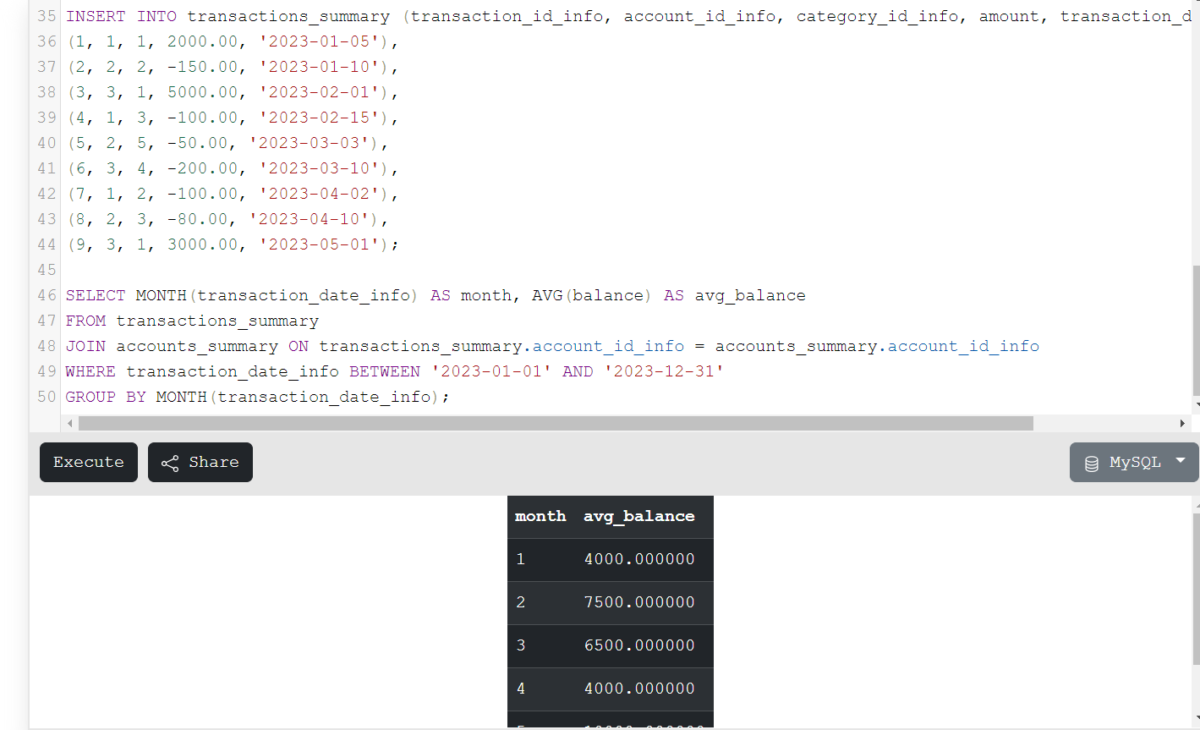
The outcome is accurate. Therefore, enter your data and get the results you want!
5. Calculating Yearly Income for Business Models
The calculation of annual income is also a very crucial process in the case of business model assessment. The following SQL query will assist you in determining the total income. The aggregation functions such as SUM() can be used to find the total income. The SQL queries generate the total income by using a SELECT statement, WHERE clause, GROUP BY clause and so on.
Query:
SELECT YEAR(transaction_date-info) AS year, MONTH(transaction_date_info) AS month, SUM(amount) AS net_income_info
FROM transactions-summary
WHERE category_id = 7
GROUP BY YEAR(transaction_date_info), MONTH(transaction_date_info);
Code language: SQL (Structured Query Language) (sql)Output:
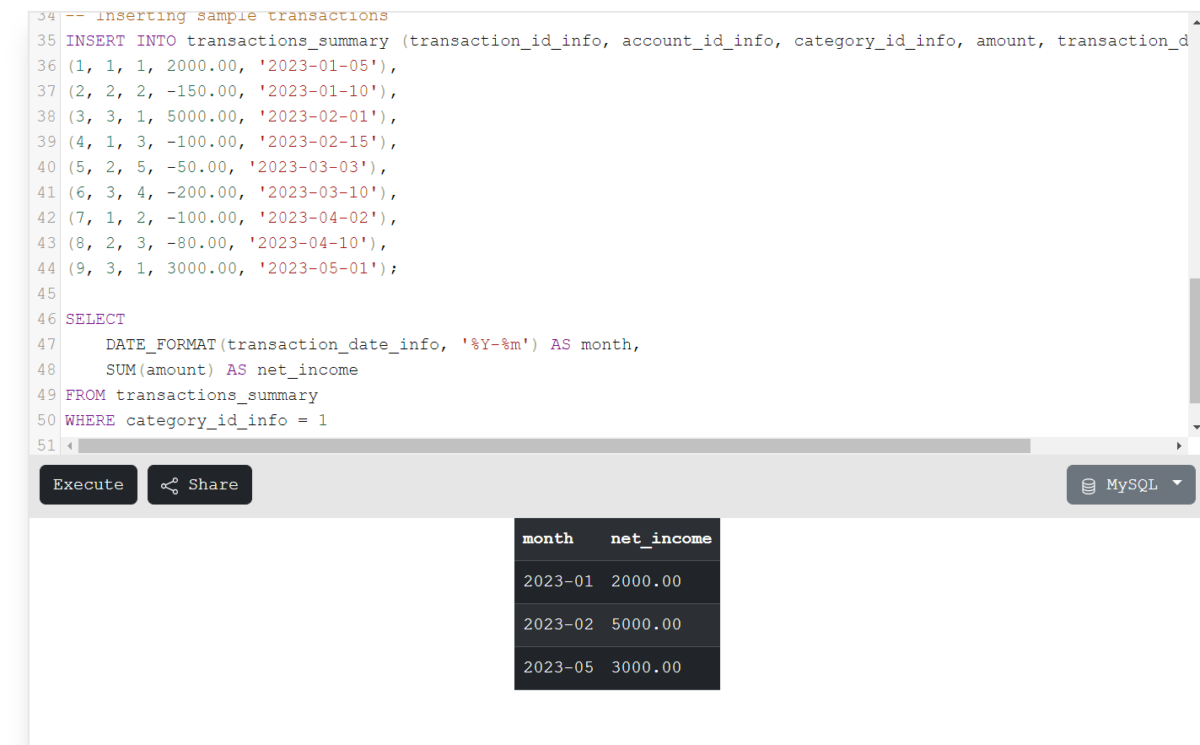
As you can see, the query was implemented successfully!
Summary
In this article, we have seen different SQL query techniques used to do financial analysis on datasets provided by a business model. The financial analysis is really helpful for various business models to predict the result of investment in future. This article contains 5 different SQL queries to solve such problems and perform financial analysis on the dataset. These SQL queries are explained with the help of examples. Hope you will enjoy the article.
Reference
https://stackoverflow.com/questions/13780436/structuring-databases-for-financial-statements