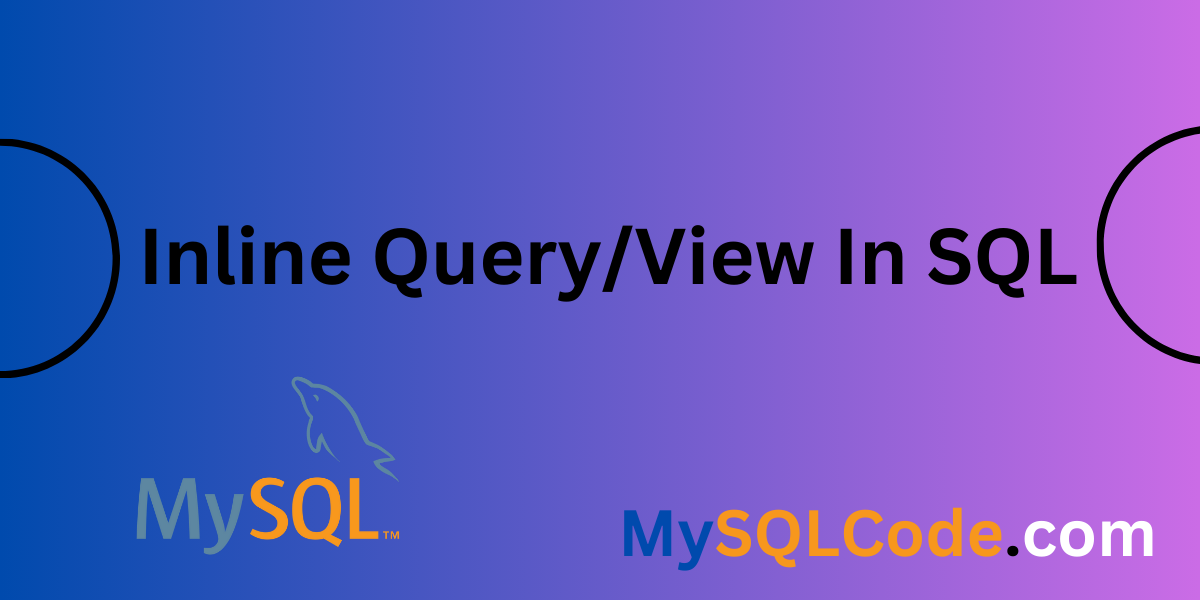There are diverse kinds of queries known in the SQL language. All the queries which are implemented under another query are comprehended as subqueries. One more query is executed beneath another query, which is an inline query. The inline query is distinct from the subqueries or derived query.
In this article, we will understand the SQL inline query, its syntax and examples and also discuss how it differs from a subquery or derived query. Now, let’s begin with some basics.
Understanding Inline Query in SQL
If you see the subqueries or any other derived queries, all are implemented under the WHERE and SELECT clause. The inline query or inline view is executed under the FROM clause. In this case, the FROM clause will be the parent query.
An inline query always breaks complex problems into smaller pieces and is used to solve the problem in the parts. Let’s see the syntax of inline query to comprehend the concept.
Syntax of Inline Query
The simple syntax of an inline query involves the same way as we write normal subquery in parentheses under the FROM clause. The outcome of the inline query is directly conveyed to the outer query or parent query. This makes the difference between a normal subquery and an inline query.
Here’s an illustration of how an inline view can be used in the table to retrieve information.
SELECT column1, column2
FROM (
SELECT subquery_column1, subquery_column2
FROM table1
) AS alias_name1
Code language: SQL (Structured Query Language) (sql)This query is a basic syntax of the inline query. You can call this query an inline query or an inline view.
Inline Query vs. Subquery
The noticeable difference between an inline query and a subquery is the parent query under which it is implemented. Let’s see a table to understand the difference.
| Inline Query | Subquery |
| An inline query is always implemented under the FROM clause | A subquery is executed under WHERE, SELECT, and FROM clause. |
| An inline query provides an outcome that is used as a table for the parent query. | On the other hand, the subqueries are treated as multiple parts of the main query. |
| Inline queries will help you to join two or more tables together under the FROM clause. | The subqueries are used to extract the specific data from the table using conditions. |
| The inline query will help to solve complex problems by attaching tables. | The extracted values are in the form of data elements or sets of values in normal subqueries. |
Using Inline Query in SQL
Now, let’s see an example of an inline query or inline view. We will utilize two distinct tables here. The first table contains details on the order year, and another table holds the order data. Both tables are used to retrieve the required information in the end. Let’s see how we can apply an inline query to them and recover data.
SELECT o.order_id, SUM(oi.quantity * oi.unit_price) AS total_revenue
FROM orderstable o
JOIN order_items oi ON o.order_id = oi.order_id
GROUP BY o.order_id;
Code language: SQL (Structured Query Language) (sql)The FROM clause is used as a parent query so we can say it is an inline query. An inline query can be used as a join here. Let’s calculate the revenue for each year. You can replace your own data with this query to find your results.
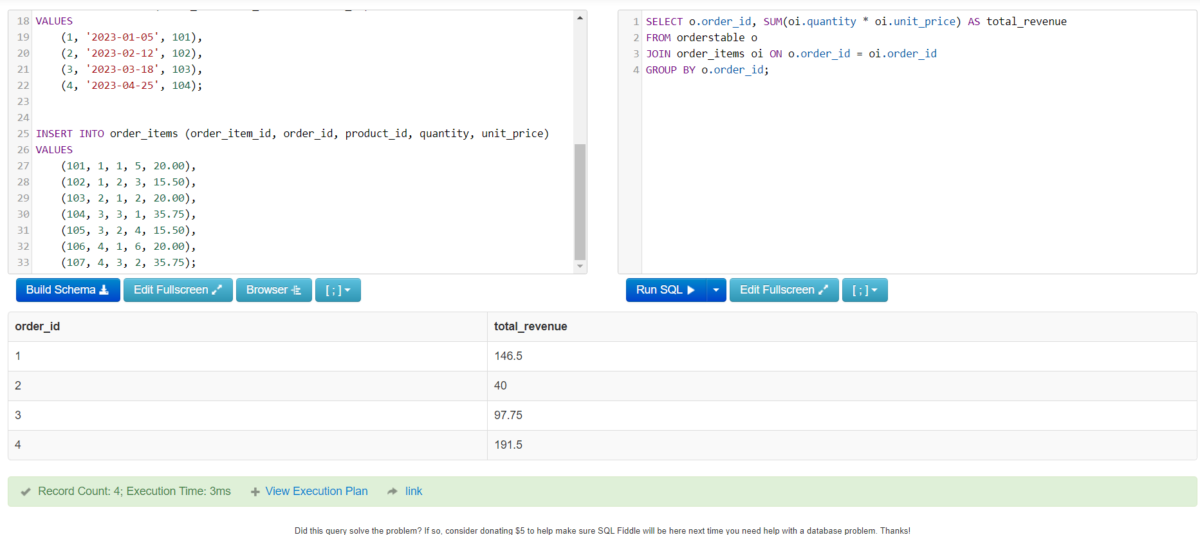
We can see the total revenue for the year is calculated.
Advantages of using Inline Query
The main function of an inline query is to join diverse tables from the dataset. This functionality can be used to calculate the aggregates, data transformation, and inline views. In the above example, we have calculated the total revenue for the year. Data filtration is also possible due to an inline query. The inline query is used to set a condition over the data from the table.
One more additional application that is very crucial for the quality of the database is data consistency. The inconsistent data, false values, and junk characters can be avoided using the inline query. The accuracy of the model relies upon the quality of the data we are using to process it. The inline query can clean the data and improve the quality of the database.
The inline query is used to join different tables but it also helps to transfer or restrict data. The inline query is used to access the data from the table and is used in diverse calculations. This is so simple and easy for complex problems. We can also protect the sensitive information from the table using inline query.
Summary
This article is based on the inline query or inline view. The inline query is different from normal subquery in many ways. The inline query is always implemented under the FROM clause. While the normal subqueries are executed under any clauses like FROM, WHERE, and SELECT. The inline query can join two or more tables from the database to solve complex problems based on calculations. One example based on this is given to understand the workings of an inline query in SQL. This article will give you a detailed idea about the inline query, its wide applications in SQL, syntax, and use in SQL. Hope you will enjoy this article.