In many cases, we need some data in the form of strings. The strings contain different characters. Sometimes, unwanted junk characters affect the accuracy of the outcome. Junk characters can cause complications while analyzing the table data elements. There are various strategies available in all types of programming languages to remove them.
In this article, we will see a few techniques to tackle the problem of junk characters in SQL. The quality of the database is most important when we need to fit any model on it. Therefore, we need some queries to solve this problem.
Why We Need to Remove Junk Characters and Whitespaces from the Database?
Junk characters in the database may generate complex problems, like data quality issues. The prospect of having typos and junk characters in large-scale databases is very elevated. This will influence the general quality of the model. The presence of Junk characters would result in data inconsistency. We can not perform the data analysis techniques on this type of data that is inconsistent.
Junk characters make everything challenging. The data retrieval of stored data from the tables and databases is very hard due to the junk characters. If we try to apply any query to this kind of data, it also takes a lot of time to process the outcome. So, we need some techniques to remove the junk/unwanted characters from the database. Let’s see those methods in detail.
Methods to Remove Junk Characters in SQL
To vacate junk characters from the string data, we can use diverse functions like TRIM, LTRIM, and RTRIM, or we can also use custom-made functions.
Method 1: Using TRIM, RTRIM and LTRIM Function
There are three distinct functions known in SQL i.e. TRIM, LTRIM, and RTRIM. These functions are used to extract the whitespace and junk characters from the string data. These functions can extract the characters from both ends or a single end. If you want to vacate whitespace or junk characters from both ends, then use the TRIM function.
Example 1: Use of TRIM Function
SELECT TRIM(both ' ' FROM ' MySQL.com ') AS CleanedString;Code language: SQL (Structured Query Language) (sql)This simple one-line query will help you to remove the whitespace from both ends. Let’s see the results.
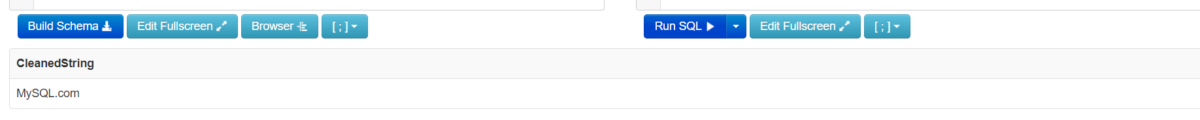
In this result, you can see the whitespaces are extracted! Try this query for your problem and remove junk characters and whitespaces from your string data.
Example 2: Use of RTRIM Function
LTRIM function is a Left-Trim function. It begins trimming the whitespaces from the left side of the string data. In easy words, the whitespaces or characters present at the start of the string data are removed.
SELECT LTRIM(' MySQLCode.com') AS CleanedString;Code language: SQL (Structured Query Language) (sql)In this query, you can see there is a whitespace at the start of the MySQLcode.com string. Let’s clear this up with a query.
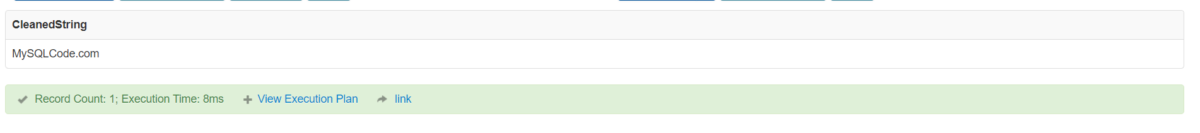
You can see in the results the whitespace is removed!
Example 3: Use of RTRIM Function
The RTRIM function operates likewise to LTRIM, but the particular distinction is the side of trimming. The RTRIM function allows the trimming of whitespaces from the right side of the string data.
SELECT RTRIM('MySQLCode.com ') AS CleanedString;Code language: SQL (Structured Query Language) (sql)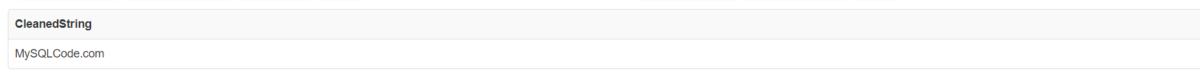
The results are correct! You can your strings and correct them using the query.
Method 2: Using Custom Function
The best method to extract all the junk characters from the table or string data is to employ the custom function. A custom function is a function specified by the user. In this approach, we only need to apply proper logic. This strategy is a bit lengthy compared to other strategies but this method always gives 100% accurate results. Let’s try to perform the query using the example table.
DELIMITER //
CREATE FUNCTION RemoveNonAlphanumeric(inputString VARCHAR(255)) RETURNS VARCHAR(255)
BEGIN
DECLARE outputString VARCHAR(255);
SET outputString = '';
DECLARE i INT DEFAULT 1;
WHILE i <= LENGTH(inputString) DO
IF SUBSTRING(inputString, i, 1) REGEXP '[A-Za-z0-9]' THEN
SET outputString = CONCAT(outputString, SUBSTRING(inputString, i, 1));
END IF;
SET i = i + 1;
END WHILE;
RETURN outputString;
END //
DELIMITER ;
UPDATE Table1
SET YourColumn = RemoveNonAlphanumeric(YourColumn);
SELECT * FROM Table1;Code language: SQL (Structured Query Language) (sql)In this query, we are executing the ‘RemoveNonAlphanumeric’ function. This function will permit to dismiss the non-alphanumeric characters. The outcome table will solely show the alphanumeric characters.
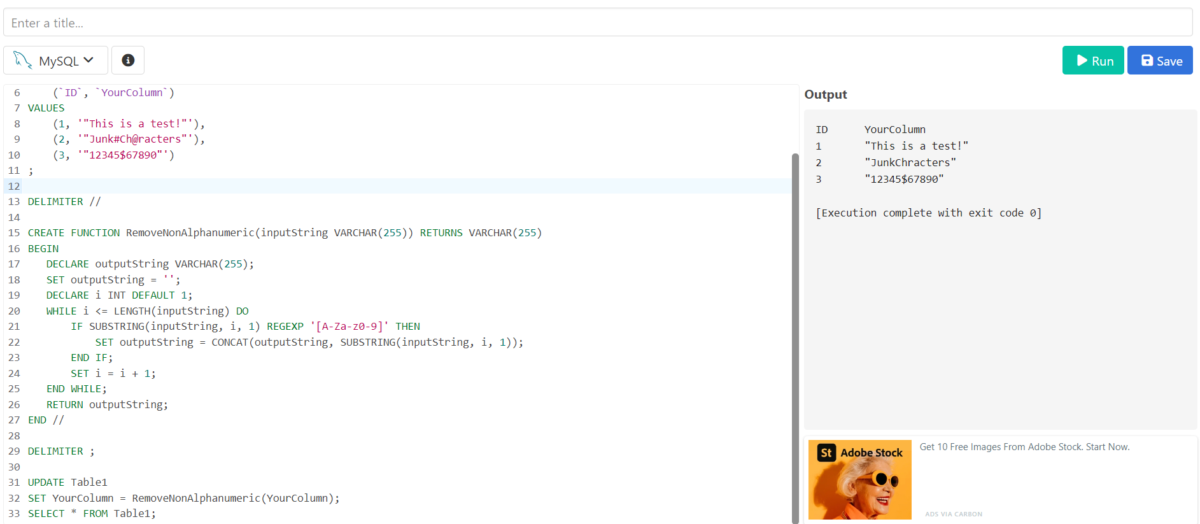
Method 3: Using Replace Function
The third method is easy and simple. The replace function will help to replace all the junk characters or whitespaces from the string data and the table. This method requires less time to execute. You can prefer this method for small databases.
UPDATE Table1
SET YourColumn = REPLACE(REPLACE(YourColumn, '#', ''), '@', '');
SELECT * FROM Table1;Code language: SQL (Structured Query Language) (sql)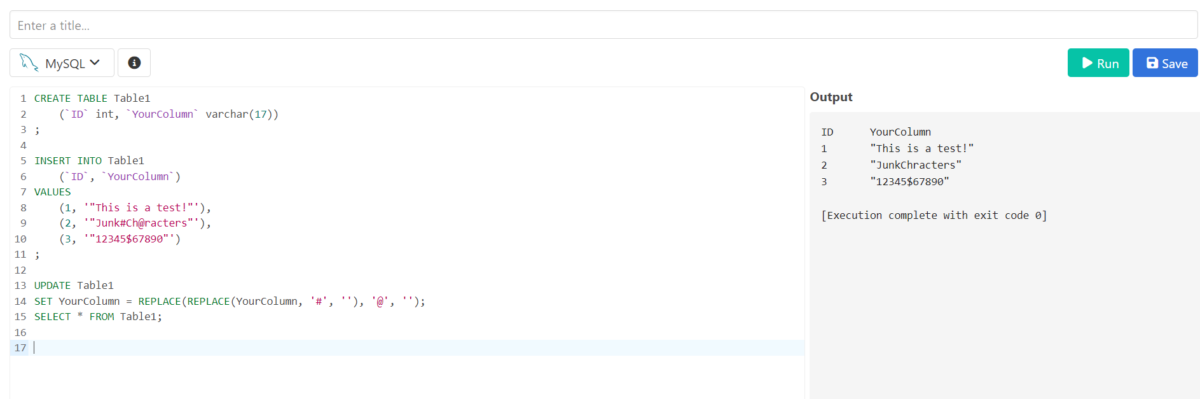
You can see the correct outcome in the image. You can replace the example table with your table and run the query.
Choosing the Best Method to Extract Junk Characters and Whitespaces
All three methods are correct and used to extract the junk characters from the string data.
- The first method uses TRIM, LTRIM, and RTRIM functions. This technique is mainly used to extract the whitespaces or junk characters from the start, end, or both sides of the string data. It is beneficial if we apply it to the small tables with less data.
- The second method uses a custom function. This technique is complex but most accurate to use on large datasets. It will quickly remove all the junk characters and whitespaces from the table in one execution. More preferable on large databases.
- The third method is most simplest among all three techniques. It is very quick, accurate, and applicable to small databases.
All three can remove junk characters and whitespaces but use custom function techniques on large databases and the other two on small databases for accurate results.
Summary
In this article, the techniques to remove junk characters and whitespaces from the string data are mentioned. As we all know, the junk characters and whitespaces affect the quality of the database and outcomes. To solve this problem, we can use functions like TRIM, LTRIM, and RTRIM. The detailed implementation with examples is also explained in the article. Another technique involves the execution of the custom function. The custom function is a bit complex but accurate to use on large databases. The third technique uses the replace function, which is quick and easy. The comparison and best methods to use under specific conditions are also explained in detail. Hope you will enjoy this article.
