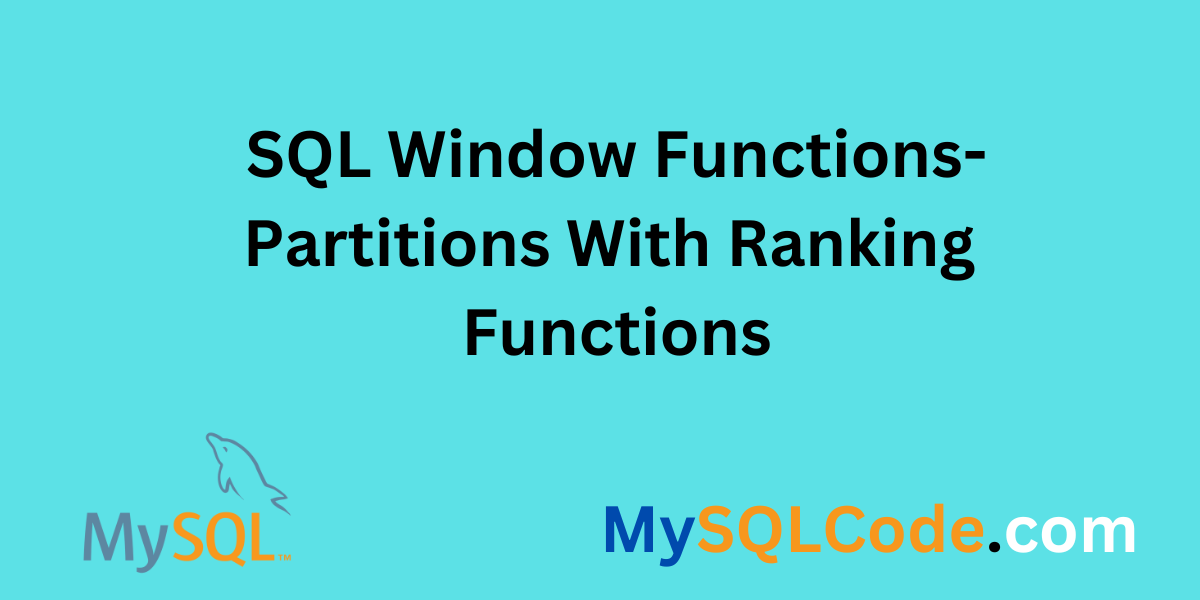In SQL language, different types of functions, clauses and JOINs are used to make solving complicated problems easy. People often use the Windows functions in many different ways to do complicated tasks with databases. In this article, we are putting the sorting function together with the ranking process. The partition function splits the results into pieces and the ranking function helps to put these parts in order using certain rules.
What are Partition and Ranking Functions in SQL?
1. Partition Function in SQL
The function of dividing helps to separate the result list into pieces. This job is often used with the Windows function. The function that helps divide the data into different groups is called partition. We can easily use different actions on various types of information. The ‘PARTITION BY’ rule is used to put the parting function into action in SQL. Let’s look at a basic example to get the partition function.
SELECT
column_1,
column_2,
ROW_NUMBER() OVER (PARTITION BY column_1 ORDER BY column_2) AS row_num_1
FROM
table_1;Code language: SQL (Structured Query Language) (sql)In this syntax example, we are assuming two different columns that are column_1 and column_2. The partition function helps to divide the result set into various datasets. The unique row numbers are assigned to the result dataset. This basic example of a partition function gives a great idea about how this function works with the database.
2. Ranking Function in SQL
Ranking functions are used to assign a rank to the rows present in the datasets. The rank can be decided based on the provided conditions. The ranking functions are mostly used with the Windows function to get the desired results. We can use this function with the partition function so, that the result dataset will be assigned as a ranking.
SELECT
column_1,
column_2,
ROW_NUMBER() OVER (ORDER BY column_2) AS row_num,
RANK() OVER (ORDER BY column_2) AS rank_num,
DENSE_RANK() OVER (ORDER BY column_2) AS dense_rank_num
FROM
table_1;
Code language: SQL (Structured Query Language) (sql)In this example, we used different ways to sort or rank like ROW_NUMBER(), RANK() and DENSE_RANK(). These tasks are used in various situations. You can use this example with your own data sets and any function. Now, let’s give this function a try using the partition method.
Examples of Partition with Ranking Functions in SQL
Both the partition and rank functions can be used in the same query to solve hard problems. To understand the idea, we used two different pictures to make these actions work. Let’s see the implementation.
Example 1: PARTITION BY with ROW_NUMBER() in SQL
In the same query, PARTITION BY and ROW_NUMBER() are used together to solve many issues. The PARTITION BY will break the results into groups depending on how much they sold. The sorting method used here is ROW_NUMBER(). The ROW_NUMBER gives a number to every row in the data set.
SELECT
Product_Category,
Product_ID,
Sales_Amount,
ROW_NUMBER() OVER (PARTITION BY Product_Category ORDER BY Sales_Amount DESC) AS Row_Num
FROM
Sales;Code language: SQL (Structured Query Language) (sql)In this model, we only use the Partition function and ranking rule to sort products by their sales total. Expensive things come before cheap ones. By doing this, we can use the same sort on any group of data to arrange it.
Example 2: PARTITION BY with DENSE_RANK() in SQL
You can use the DENSE_RANK() function to arrange rows from your information sets. This works with SORT. It’s like the RANK() function but it gives a different outcome. In the DENSE_RANK() function, you get similar results from the same values. This example uses both DENSE_RANK() and PARTITION BY together.
SELECT
Employee_ID,
Department_ID,
Salary_1,
DENSE_RANK() OVER (PARTITION BY Department_ID ORDER BY Salary DESC) AS DenseRank
FROM
Employee_1;Code language: SQL (Structured Query Language) (sql)In this situation, we are using the DENSE_RANK() function to put each worker in their spot. This way is easy and simple to use. We can easily use this DENSE_RANK() function on any splits made by the Partition function.
Advantages Of Using Partition with Ranking Functions
1. Granular Analysis
Splitting (partition function) lets you do ordering inside certain parts of data. This is helpful when you want to look at and place data separately within groups or categories, giving more detailed findings.
2. Tackling Tied Values
Ranking functions like RANK, DENSE_RANK and ROW_NUMBER help to give rows positions based on a certain order. When there are equal results, dividing them makes sure the ranking happens within each group. This helps deal with tied values in those little sections too.
3. Customizable Order
You can decide how rows are sorted within each group. This lets you arrange the ranking according to certain rules, such as arranging in order from low to high or vice versa for a specific column.
4. Efficient Window Function Usage
Ranking functions and other window operations work on a group of rows you choose using the OVER rule. Breaking up your study helps you make parts for learning. This makes doing hard math and sorting tasks quicker.
5. Enhanced Reporting
When we make reports, using ranking functions to break up data helps us quickly see summaries or top lists. This can help when looking at different things. It helps to display data that is more useful for decision-making.
Summary
In this article, we have seen different methods to combine the PARTITION and RANKING functions in SQL. Both functions are used to solve different complex problems. The combination of the partition function with two ranking functions that is DENSE_RANK() and ROW_NUMBER() is implemented in syntax examples. The examples are just syntax. You can replace it with your dataset and execute it to get the desired results. As we are using two functions in the same query to solve the complex problem, therefore it has many advantages. Hope you will enjoy this article.