In this tutorial, we will learn how to list users in the MySQL database. We will use the SELECT statement to list all users in the mysql.user table.
Introduction
In MySQL, there is no such command as show table or show database for getting a list of users. So the syntax for the same is –
Select
user
From
mysql.user;Code language: SQL (Structured Query Language) (sql)For this query to be executed, log in to your MySQL server and then run it.
Output-
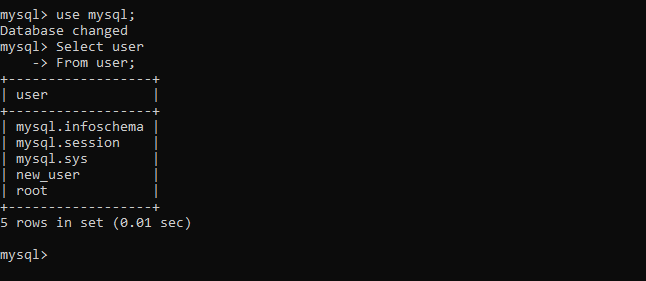
We can also other information such as host, the account is locked or not by running the following code-
Select user,
host, account_locked, password_expired
From user;Code language: SQL (Structured Query Language) (sql)Output-
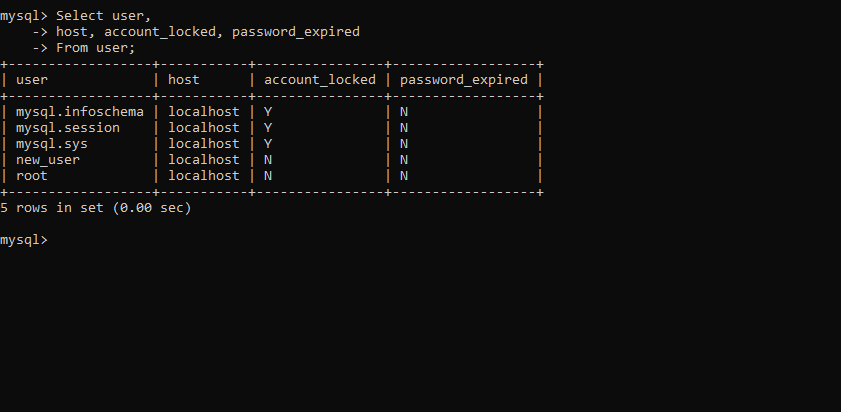
Retrieve the Current User from MySQL
If we want to retrieve information on the current user, then execute the following code-
Select user();Code language: SQL (Structured Query Language) (sql)Output:

We can also use Current_user(); command to get the information on the current user in the MySQL database.
Retrieve the Current Logged In Users from MySQL
If we want to retrieve the list of users who are currently logged in MySQL database server, then execute the following code-
Select user,
host, db, command
From information_schema.processlist;Code language: SQL (Structured Query Language) (sql)Output-
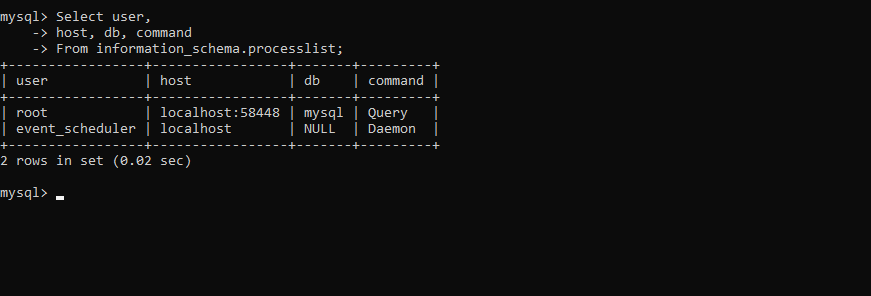
Conclusion
In this tutorial, we learned how to get the list of users in the MySQL database server by querying the data. There are a few reasons you might need to show users in MySQL:
- To see who has access to your database
- To troubleshoot permissions issues
- To see what privileges a user has
- To manage users and their permissions effectively
There are a variety of tools and strategies you can use to accomplish these tasks, from monitoring user activity in real-time to using advanced query functions. The key is to find a solution that works for your particular needs and database setup.
Whether you’re a database administrator or an end-user, it’s important to stay up-to-date on the latest best practices for MySQL and user management. This can help ensure that your database is secure, optimized, and running smoothly at all times. And with the right tools and strategies in place, you can easily manage users and access rights across your entire database system.
