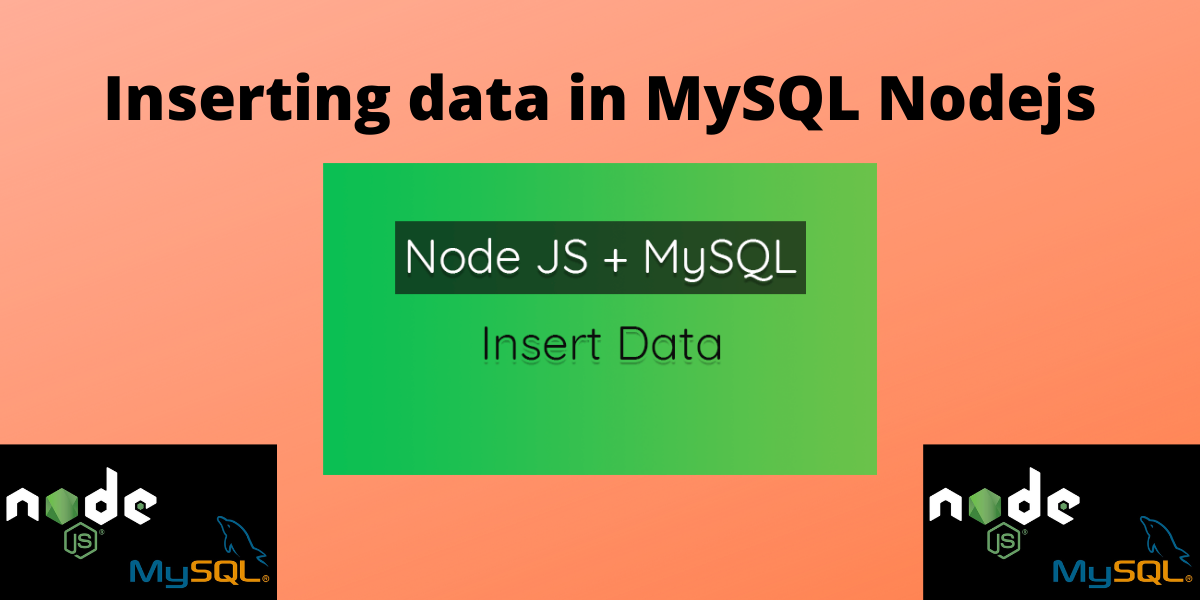In this tutorial, we will learn how to insert rows in a table from a Nodejs application in a MySQL database server.
Inserting single row using Nodejs
First, we will learn how to insert a single row in the table named info of the database app. The code below is written in the javascript file named insert.js.
var mysql = require('mysql');
var con = mysql.createConnection({
host: "localhost",
user: "root",
password: "*****",
database: "app"
});
con.connect(function(err) {
if (err) throw err;
console.log("Connected to server!");
var sql = "INSERT INTO info (Id, Name) VALUES ('1', 'John')";
con.query(sql, function (err, result) {
if (err) throw err;
console.log("1 record is inserted!!");
});
});Code language: JavaScript (javascript)Now execute the below command –
node insert.jsCode language: SQL (Structured Query Language) (sql)Output-
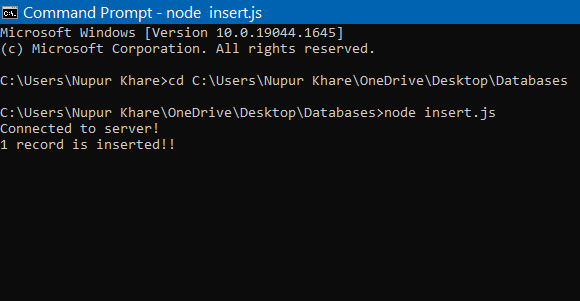
Inserting Multiple rows using Nodejs
Now we will insert more than one row. For that, we will make an array containing values and add a question mark at the end.
INSERT INTO info (Id, Name) VALUES ?Code language: SQL (Structured Query Language) (sql)The javascript code for inserting multiple records in the table info is-
var mysql = require('mysql');
var con = mysql.createConnection({
host: "localhost",
user: "root",
password: "******",
database: "app"
});
con.connect(function(err) {
if (err) throw err;
console.log("Connected to server");
var sql = "INSERT INTO info (Id, Name) VALUES ?";
var values = [
['1', 'Peter'],
['2', 'Kevin'],
['3', 'Joey'],
['4', 'Monty'],
['5', 'Monica'],
['6', 'Ocean']
];
con.query(sql, [values], function (err, result) {
if (err) throw err;
console.log("Total number of records inserted are : " + result.affectedRows);
});
});Code language: JavaScript (javascript)Run the below command on the command prompt-
node insert.jsCode language: SQL (Structured Query Language) (sql)Output-
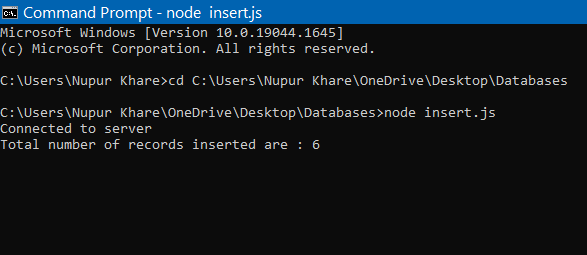
Let us check whether all records are present or not by running the below command-
Select * from info;Code language: SQL (Structured Query Language) (sql)Output-
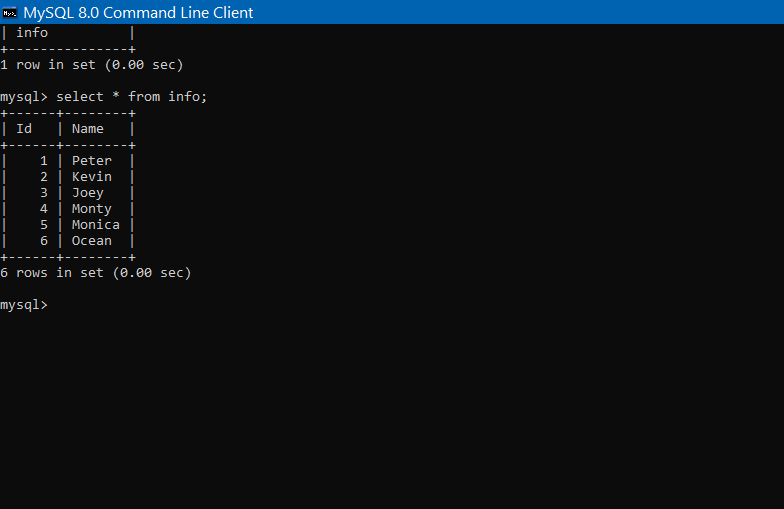
Get Inserted ID
When there are fields with auto-increment id then we can get the Id of the inserted by asking the result object. The javascript code for the same is:
var mysql = require('mysql');
var con = mysql.createConnection({
host: "localhost",
user: "root",
password: "nupur15",
database: "app"
});
con.connect(function(err) {
if (err) throw err;
var sql = "INSERT INTO info (Id, Name) VALUES ('1', 'Lily')";
con.query(sql, function (err, result) {
if (err) throw err;
console.log("1 record is inserted, ID: " + result.insertId);
});
});Code language: JavaScript (javascript)Now run the below command:
node insert.jsCode language: SQL (Structured Query Language) (sql)Output-
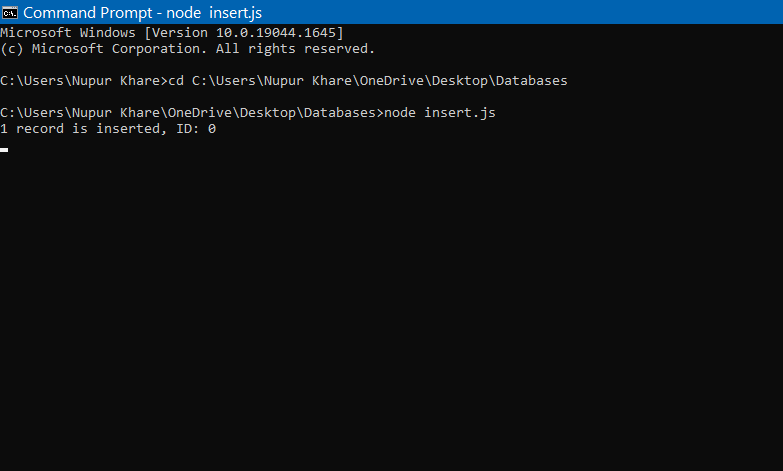
Now we will check whether it is showing in the table or not. Run the following command-
Select * from info;Code language: SQL (Structured Query Language) (sql)Output:

Conclusion
In this tutorial, we studied how to Insert data into one row or multiple rows of the table from the Nodejs application.