In SQL language, various functions, clauses, operators, JOINs, and keywords are used to decode tricky problems. The combination of clauses, functions, and keywords, JOINs can give optimized outcomes for complicated problems.
In this article, we are trying one more combination, the COUNT() function with JOIN. The COUNT() function is implemented to sort the required rows from the table. On the other hand, the JOINs are used to join/combine two or more rows from the multiple tables based on the columns. We will try to unite these two different techniques into one problem. Let’s study some basics, and then we will solve the problem based on this combination.
COUNT() Function in SQL
The COUNT() function is used to retrieve the rows from the table that meet the given conditions. The COUNT() function is widely utilized with the SELECT statement to retrieve the rows. The conditions are applied employing the WHERE clause in the query. The straightforward syntax of this query is given below.
Syntax:
SELECT COUNT(Coulmn1)
FROM table1
WHERE condition1;
Code language: SQL (Structured Query Language) (sql)The SELECT statement and COUNT() function are employed together in this example. We need a condition while executing the COUNT() function, so this condition is applied using the WHERE clause. Here I’m writing the fundamental syntax/structure of the COUNT() function query. In your model, you can utilize any table values. Let’s implement one basic example.
Example of COUNT() Function
SELECT COUNT(*) AS employees_in_department
FROM employees_table
WHERE department_id = 102;
Code language: SQL (Structured Query Language) (sql)In this illustration, we are using the COUNT() function to sort the employees with department_id. You can also execute this query to notice the results.
Output:
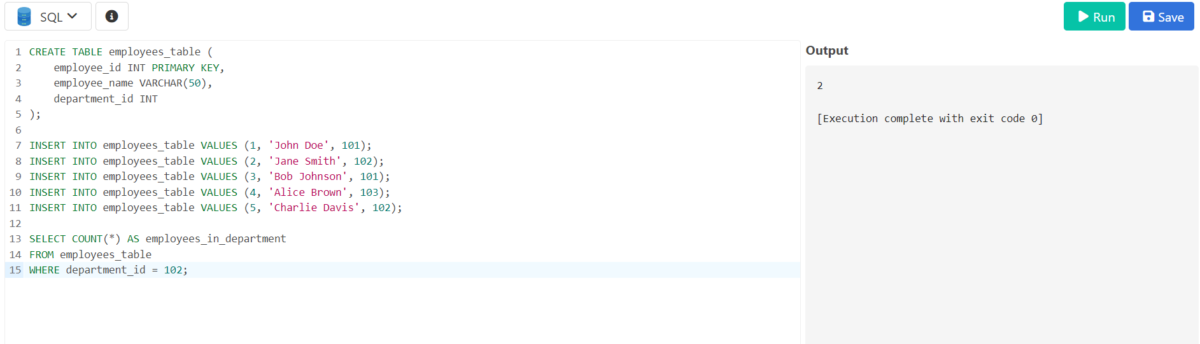
The outcome is accurate!
JOIN in SQL
There are various kinds of JOINs available in SQL language. The types are INNER JOIN, FULL JOIN, RIGHT JOIN, LEFT JOIN, CROSS JOIN, and SELF JOIN. We can unite the COUNT() function with any JOIN in SQL. Let’s try to implement one illustration of JOIN to comprehend the syntax. Here, we are implementing the INNER JOIN example.
Example of INNER JOIN
SELECT
customers_table.customer_id,
customers_table.customer_name,
customers_table.email,
orders_table.order_id,
orders_table.order_date,
orders_table.total_amount
FROM
customers_table
INNER JOIN
orders_table ON customers_table.customer_id = orders_table.customer_id;
Code language: SQL (Structured Query Language) (sql)In this illustration, the INNER JOIN is employed. You can utilize your tables and execute this model. Let’s glimpse the outcomes.
Output:
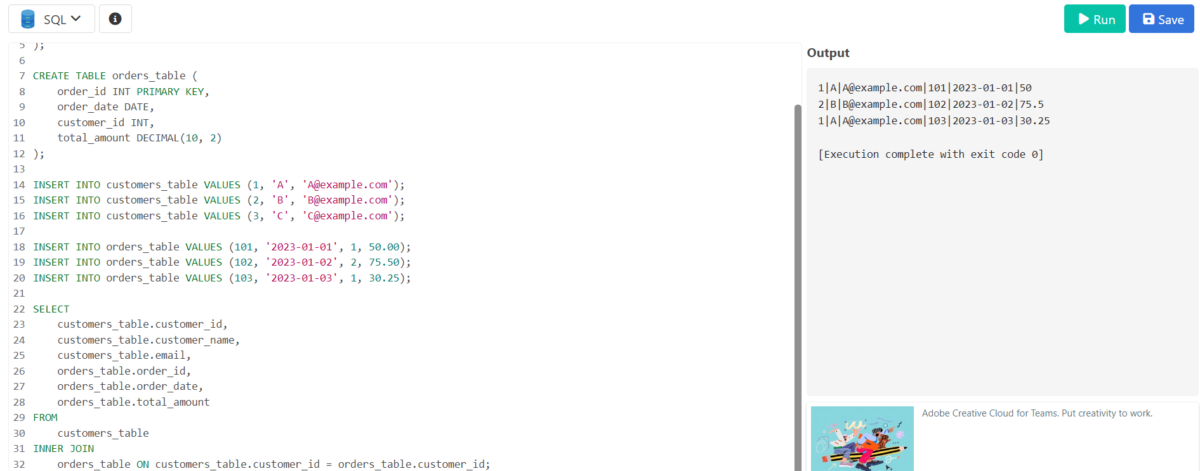
The outcome is accurate!
COUNT() Function with INNER JOIN in SQL
We are executing two diverse approaches, the COUNT() function and JOINs. The mixture of two distinct methods will be able to decode some complicated problems. When we employ multiple tables, it is difficult to do the addition of values present in various tables. Therefore, we can use this approach for better outcomes. The complexity is reduced in this type of approach.
Example of COUNT() Function with INNER JOIN
SELECT customers_table.customer_id, customer_name, COUNT(orders_table.order_id) AS order_count
FROM customers_table
INNER JOIN orders_table ON customers_table.customer_id = orders_table.customer_id
GROUP BY customers_table.customer_id, customer_name;
Code language: SQL (Structured Query Language) (sql)In this model, We are attempting to compute the number of orders per customer. The simple combination of the COUNT() function and INNER JOIN can do this work. You can glimpse the outcomes for better understanding.
Output:
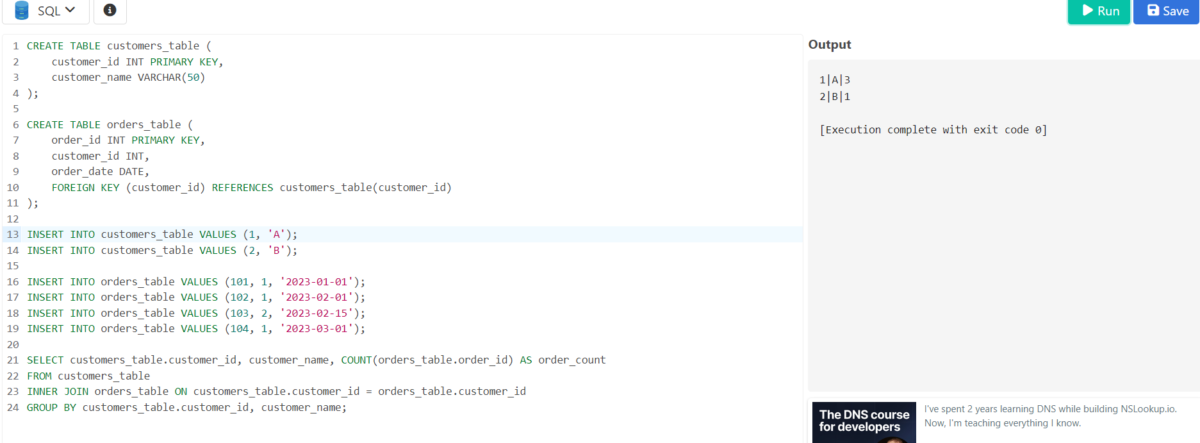
Advantages of Using COUNT() Function with INNER JOIN in SQL
Let us now look at the advantages of using the COUNT() function with INNER JOIN in SQL.
1. Exact Counting Across Multiple Tables
These JOINs will be used in building rows from multiple tables while the total sum will use up the COUNT() function. It is an exact and efficient way. We can consistently obtain the correct results without any complicated logic and time-consuming code.
2. Optimized Results
This approach for use in SQL should give you optimal results when dealing with multiple tables. This approach is simple in terms of logic too. Two different functions and approaches always give us optimized results if used in a single query.
3. Reduces Complexity
Using the COUNT() function and JOINS in SQL reduces complexity. In an instance, to solve matters regarding the concatenation of numerous tables, we could employ any number of techniques which however produce a sophisticated query and confusing logic. We can get around this by using a mix of the COUNTS () function and the JOINS.
4. Easy to Analyze Data
The combined data can also be used with other aggregate functions such as SUM(), AVG(), etc., in performing rather complex calculations. This also makes it easier to analyze data in a table that covers multiple tables. In such a case, one uses COUNT() with JOIN to analyze all possible aspects of the relationship between the complex data. This provides you with an opportunity to observe frequency counts inside particular sub-categories in such a way that you learn about relationships among various elements.
Summary
In this article, we have implemented the combination of two different techniques, COUNT() function and JOINs. Both have different advantages, but we can combine them in one query to solve more complex problems related to the multiple tables. This technique is explained with examples, which is very easy to understand. The advantages of this technique are also explained in detail.
Reference
https://stackoverflow.com/questions/17751393/sql-query-with-join-count-and-where
