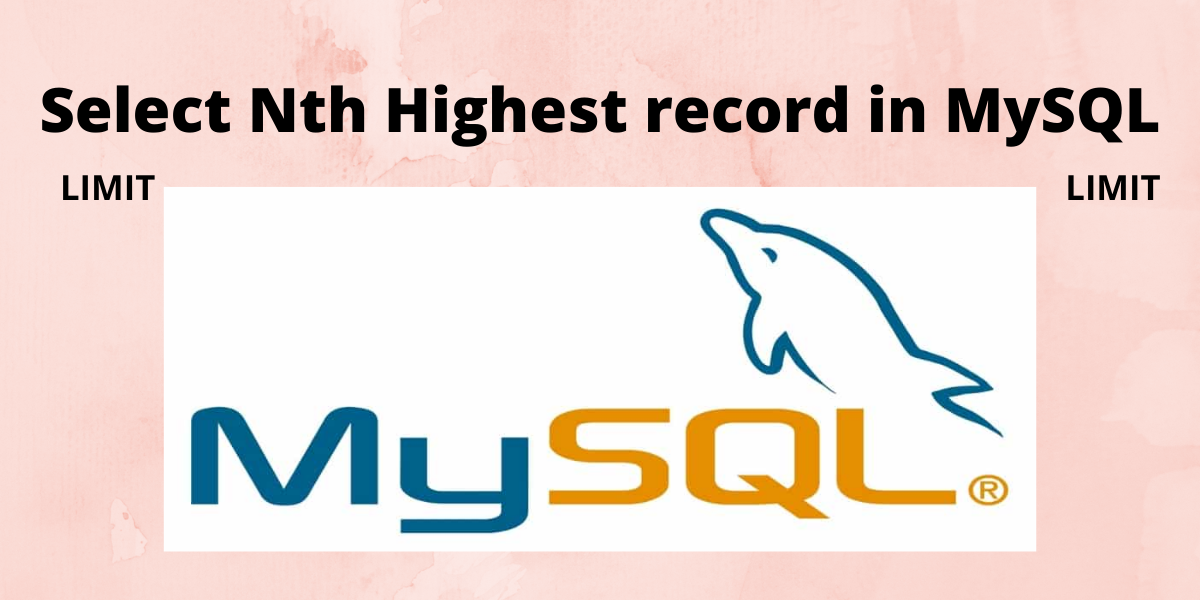In this tutorial, we will learn how to select Nth highest record in MySQL using various methods. The main objective is to find a way of selecting the nth record based on specific criteria. Let’s get started!
Introduction to Selecting the nth Highest Record
In MySQL, it is easy to find the highest and lowest record but to find the nth highest record, is somewhat different. To select the nth highest record, the steps are:
- First of all, arrange the n highest records and sort them in ascending order.
- The last record in the result set is the nth highest record.
- And when we sort the result set in descending order, then we get the first one.
The syntax for the nth highest records in the ascending order is-
Select *
From
table_name
Order By column_name ASC
LIMIT N;Code language: SQL (Structured Query Language) (sql)The query for the same is-
Select *
From
(Select
*
From
table_name
Order By column_name ASC
LIMIT N) AS tbl
Order By column_name DESC
LIMIT 1;Code language: SQL (Structured Query Language) (sql)Here, using the LIMIT clause we have limited the number of rows in the result set. If we replace LIMIT N with LIMIT N-1,1 then it returns the first row after N-1 rows.
Example of selecting the nth record
Here we will use the classicmodels database and in the database, we will use the payments table. Let us find the second highest payment. So N=2 will be used. The code for the following is:
Select
amount, paymentDate, customerNumber
From
payments
Order By amount DESC
LIMIT 1 , 1;Code language: SQL (Structured Query Language) (sql)Output-

Another way to get the nth highest record is by using MySQL subquery. The syntax for the following is-
Select *
From table_name AS a
Where n - 1 = (
Select Count(primary_key_column)
From products b
Where b.column_name > a. column_name)Code language: SQL (Structured Query Language) (sql)Let us find the second-highest amount in the payments table. The code for the following is-
Select
amount, paymentDate, customerNumber
From
payments a
Where
1 = (Select
Count(customerNumber)
From
payments b
Where
b.amount > a.amount);Code language: SQL (Structured Query Language) (sql)Output-
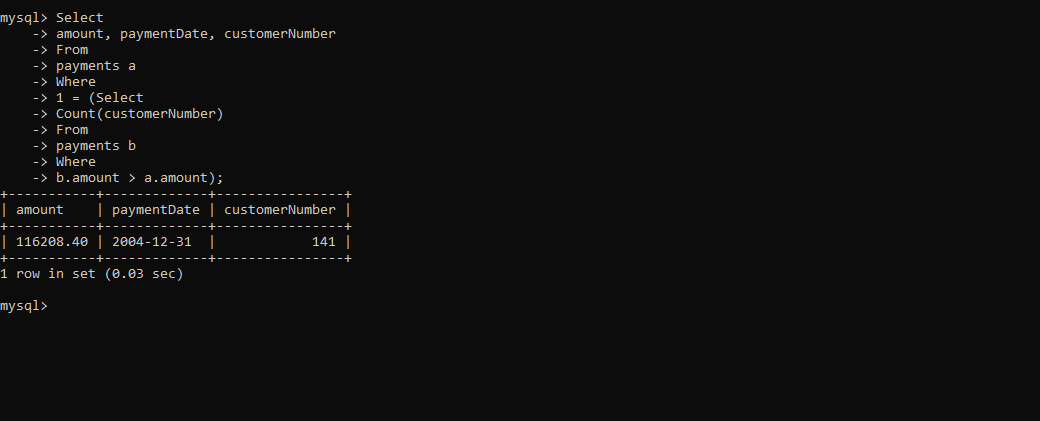
Conclusion
In this tutorial, we learned how to select Nth highest record in the table using the LIMIT clause. We also learned how to sort the records using ORDER BY clause. If you have any questions, please feel free to ask in the comment section below. Thanks for reading!