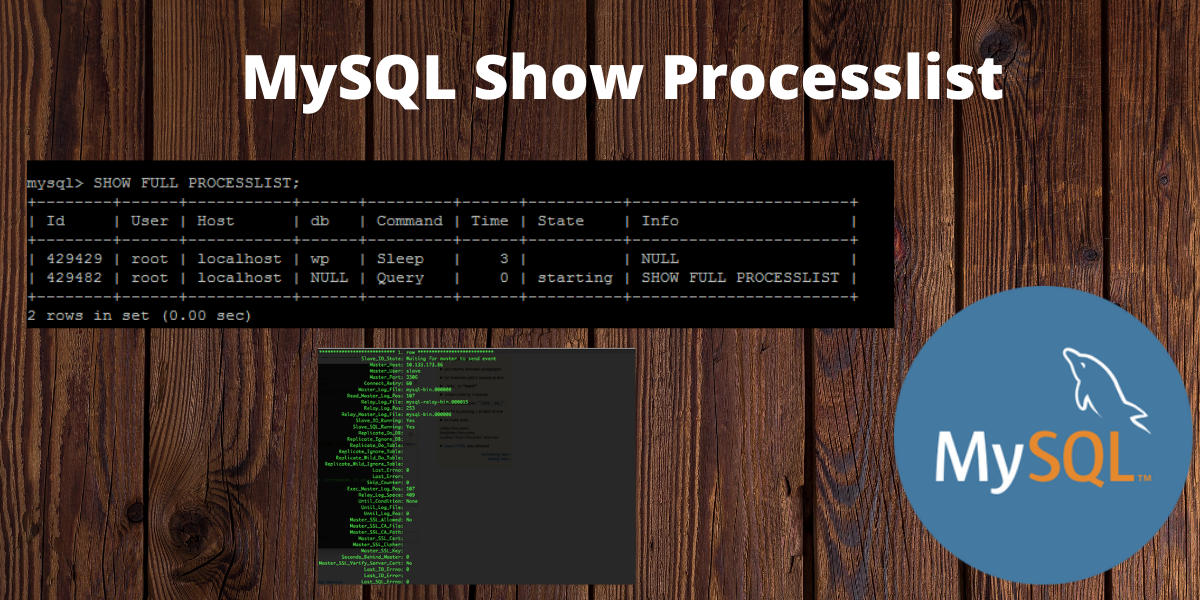In this tutorial, we will study Show Processlist in MySQL. This command displays all the currently running threads by the server. It is a very useful tool to identify slow queries and optimize them.
We will learn about the syntax and usage of this command with some examples in this tutorial. So, let’s get started!
Introduction to MySQL Show Processlist
MySQL show processlist is a great way to see what queries are currently running on your database. This can be very useful for performance tuning or simply understanding what is going on.
The processlist will show you the user, host, database, command, time, state, and info for each query. The user and host columns can be helpful for identifying which queries are coming from which parts of your application.
There are a few different ways to use this command, depending on what information you want to see. For example, you can specify a specific database or table by using the “db” and “tables” keywords. You can also filter the results based on time or state, such as “suspended” and “running.”
In MySQL, Show Processlist is used to find the current running threads. This command returns all the current running threads when there are too many connections.
The syntax for this is-
SHOW [FULL] PROCESSLIST;Code language: SQL (Structured Query Language) (sql)Without the FULL modifier, we would only see the first 100 symbols of the query string. Instead, we can see the whole query text. Any presently running query’s connection thread id will be displayed in the id column; you can use this id in the KILL command.
Output-
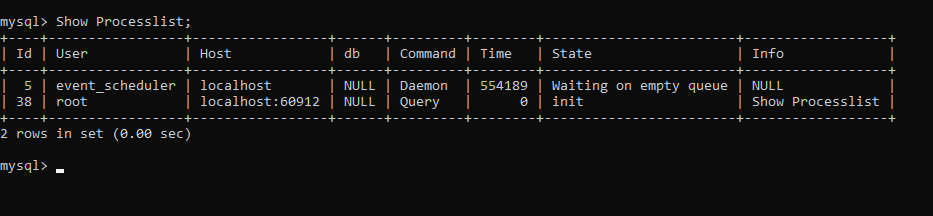
Here we can see all the current threads running on the server.
The output consists of the following columns-
- Id – It represents the client’s process Id.
- User – It represents the username associated with the thread.
- Host – It represents the host to which the client is connected.
- db – It represents the default database if one is selected otherwise it represents NULL.
- Command – It represents the type of command.
- Time – It represents the number of seconds when the current thread is in its current state.
- State – It represents the thread state which basically tells an action, event, or state that indicates which thread is executing.
- Info – It represents if the statement is being executed or not. If not then it represents NULL.
When we use the command show full processlist\G then the data will be displayed row-wise.
show full processlist\GOutput-
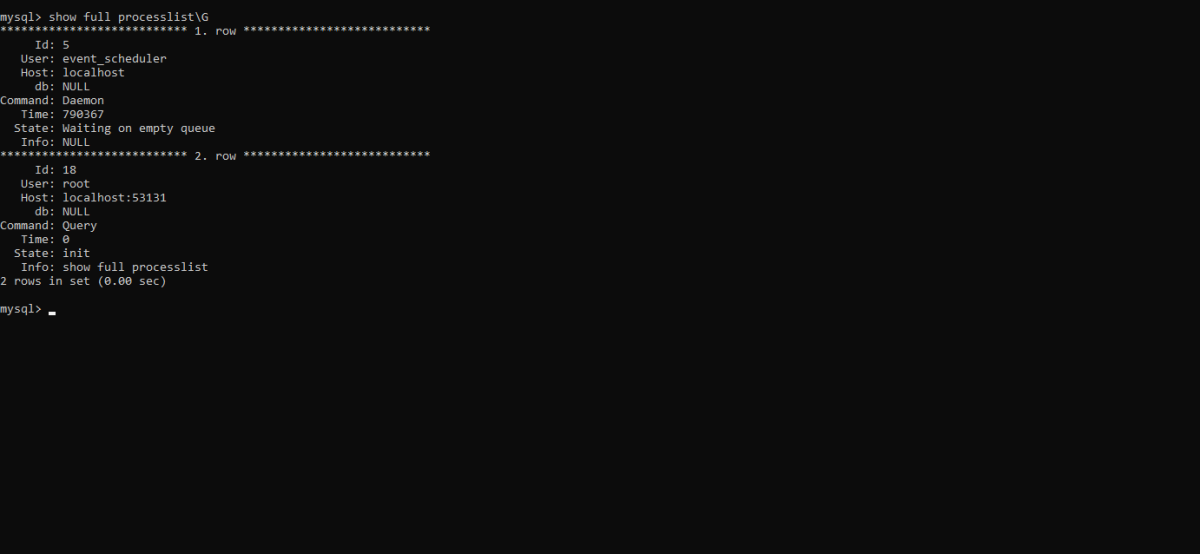
KILL COMMAND-
By looking at the Time column, let’s assume we can find the query that takes the longest, and then we run the KILL command on that query.
KILL id;Here id is the number of queries which needs to be terminated.
Summary
Ultimately, MySQL show processlist is a powerful tool that can help you troubleshoot performance issues, debug slow queries, and understand what is happening on your database server. So be sure to use it often when working with your databases! For more reference, check out the official documentation of MySQL.