In this tutorial, we will study the MySQL ADDDATE() function. Suppose you are an HR manager and you have been given a table which contains the details of every employee in the company.
Details include their ID, Name, joining date, department, email, salary, and office code. The company has a policy of offering an initial contract of 4 years and 6 months to every employee.
The COO of the company has asked you to add that value to the joining date and create another column in the table that specifies the contract expiration date. This is a situation where we can use the ADDDATE() function.
The MySQL ADDDATE() function is used to add a date or time interval to a date value. Let us take a look at its syntax, followed by some examples.
Syntax of ADDDATE()
ADDDATE(date, days)Code language: SQL (Structured Query Language) (sql)Or,
ADDDATE(date, INTERVAL value interval_type)Code language: SQL (Structured Query Language) (sql)Where,
- ‘date’ is the date/datetime value to be modified,
- ‘days’ is the number of days to be added to ‘date’,
- ‘value’ is the value of the time interval to be added and,
- ‘interval_type’ is the type of interval to be added.
The ‘interval_type’ parameter can have the below values –
- MICROSECOND
- SECOND
- MINUTE
- HOUR
- DAY
- WEEK
- MONTH
- QUARTER
- YEAR
The below ‘interval_type’ values should be in quotes.
- SECOND_MICROSECOND where value is of the format – ‘SECONDS.MICROSECONDS’
- MINUTE_MICROSECOND where value is of the format – ‘MINUTES:SECONDS.MICROSECONDS’
- MINUTE_SECOND where value is of the format – ‘MINUTES:SECONDS’
- HOUR_MICROSECOND where value is of the format – ‘HOURS:MINUTES:SECONDS.MICROSECONDS’
- HOUR_SECOND where value is of the format – ‘HOURS:MINUTES:SECONDS’
- HOUR_MINUTE where value is of the format – ‘HOURS:MINUTES’
- DAY_MICROSECOND where value is of the format – ‘DAYS HOURS:MINUTES:SECONDS.MICROSECONDS’
- DAY_SECOND where value is of the format – ‘DAYS HOURS:MINUTES:SECONDS’
- DAY_MINUTE where value is of the format – ‘DAYS HOURS:MINUTES’
- DAY_HOUR where value is of the format – ‘DAYS HOURS’
- YEAR_MONTH where value is of the format – ‘YEARS-MONTHS’
Examples of MySQL ADDDATE()
Let us see an example of MySQL ADDDATE() with the first syntax from the syntax section. Consider the below queries. In the first query, we add 15 days to the given date value. In the second query, we will add 45 days to the given date value. We will use the SELECT statement and aliases to make our output readable.
SELECT ADDDATE('2021-05-15', 15) AS Result;
SELECT ADDDATE('2021-05-15', 45) AS Result; Code language: SQL (Structured Query Language) (sql)And the output is –
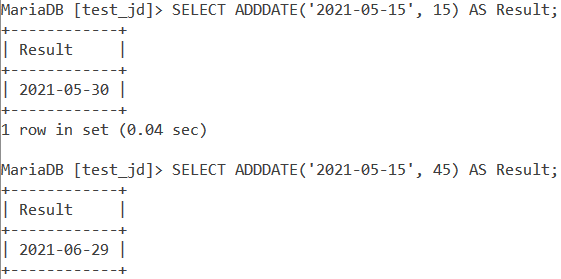
Adding intervals with value types
Next, let us see an example of ADDDATE() with the second syntax I mentioned in the syntax section. Consider the below queries.
SELECT ADDDATE('2020-03-12', INTERVAL 1 YEAR) AS Result;
SELECT ADDDATE('2020-03-12', INTERVAL 5 DAY) AS Result;Code language: SQL (Structured Query Language) (sql)In the first query, we add an interval of 1 year to the given date. In the second query, we add an interval of 5 days to the given date. The output is –
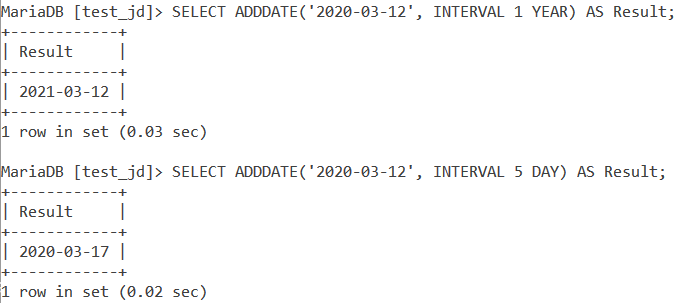
MySQL ADDDATE() With CURDATE()
Let us see an example of ADDDATE() with the CURDATE() function. Let us write a query in which we add the current date with 3 days, 3 weeks, 3 months, 3 quarters and 3 years. Each value should be displayed separately in the result-set. The query is –
SELECT CURDATE() AS Today,
ADDDATE(CURDATE(), INTERVAL 3 DAY) AS '+3 Days',
ADDDATE(CURDATE(), INTERVAL 3 WEEK) AS '+3 Weeks',
ADDDATE(CURDATE(), INTERVAL 3 MONTH) AS '+3 Months',
ADDDATE(CURDATE(), INTERVAL 3 QUARTER) AS '+3 Quarters',
ADDDATE(CURDATE(), INTERVAL 3 YEAR) AS '+3 Years';Code language: SQL (Structured Query Language) (sql)And the output is –
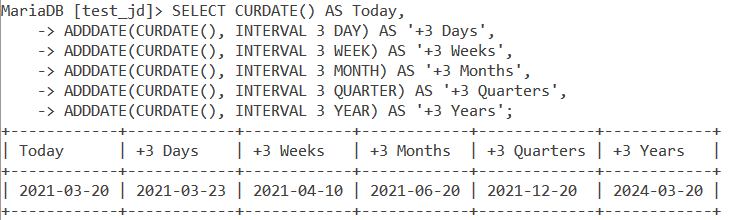
MySQL ADDDATE() With Datetime Values Using NOW()
Let us see an example with datetime values returned by the NOW() function. Let us write a query in which we add 50 microseconds, 50 seconds, 50 minutes, 50 hours, and 20 days 12 hours to the current date and time. Each value should be displayed separately in the result-set. The query is –
SELECT NOW() AS 'Current Time',
ADDDATE(NOW(), INTERVAL 50 MICROSECOND) AS '+50 Microseconds',
ADDDATE(NOW(), INTERVAL 50 SECOND) AS '+50 Seconds',
ADDDATE(NOW(), INTERVAL 50 MINUTE) AS '+50 Minutes',
ADDDATE(NOW(), INTERVAL 50 HOUR) AS '+50 Hours',
ADDDATE(NOW(), INTERVAL '20 12' DAY_HOUR) AS '+20 Days and 12 Hours';Code language: SQL (Structured Query Language) (sql)And the output is –
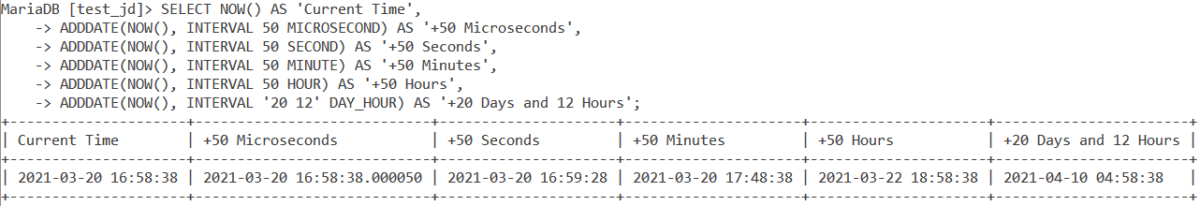
Working with Tables
Consider the below Employee table.
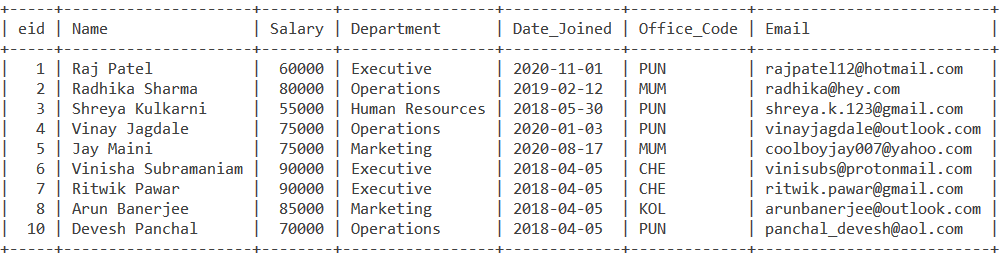
Now let us get back to the problem I mentioned in the beginning. Suppose you are an HR manager and you have been given an Employee table which contains the details of every employee in the company. Now, the company has a policy of offering an initial contract of 4 years and 6 months to every employee.
The COO of the company has asked you to add that value to the joining date and create another column in the table that specifies the contract expiration date. Let us use the ALTER and UPDATE statements along with the ADDDATE() function. Consider the below queries.
ALTER TABLE Employee ADD ContractEndDate date;
UPDATE Employee SET ContractEndDate=ADDDATE(Date_Joined, INTERVAL '4-6' YEAR_MONTH);
SELECT * FROM Employee;Code language: SQL (Structured Query Language) (sql)We use the ALTER statement to add the column ContractEndDate. Next, using the UPDATE statement along with the ADDDATE() function to add the contract expiration dates. Note that we have used the ‘interval_type’ parameter as YEAR_MONTH. The 4 in the ‘value’ parameter is the number of years to be added while the 6 indicates the number of months to be added. We get the output as –
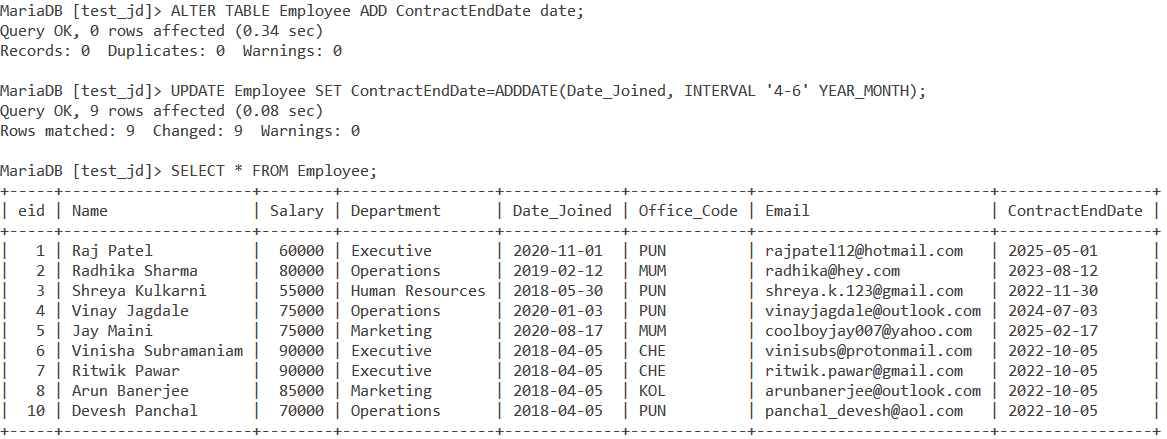
Conclusion
The MySQL ADDDATE() function is very useful. Basic addition operations on date and datetime values are very important and have a plethora of use cases. I would encourage you to practice some more queries with this function.
References
- MySQL Official Documentation on the
ADDDATE()function.
