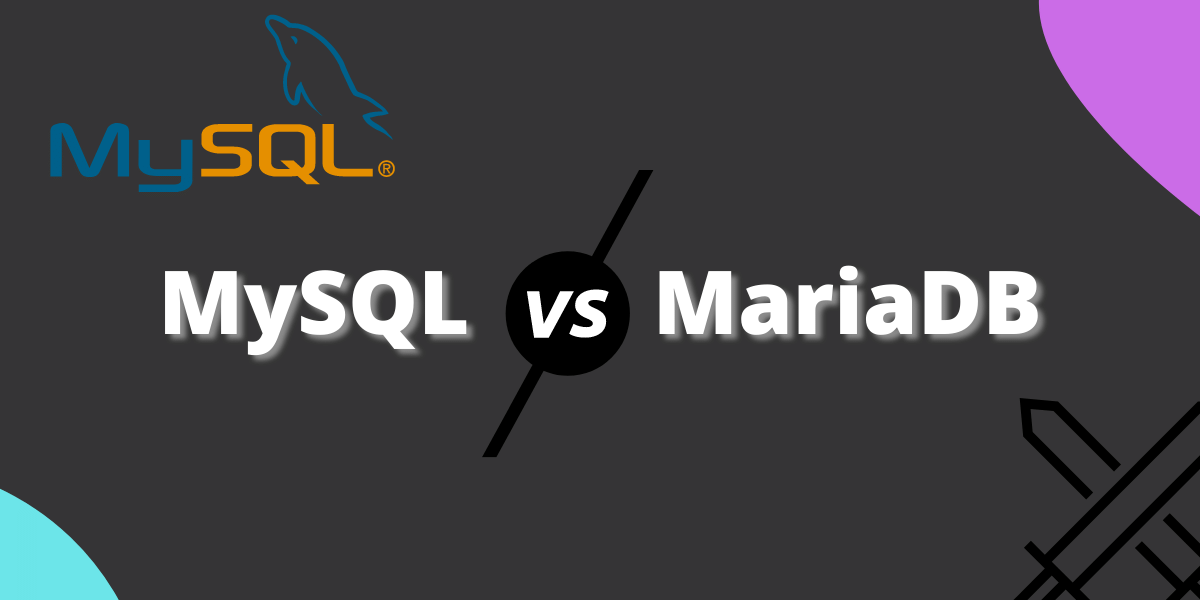In this article, let’s discuss the differences between MariaDB vs MySQL. MySQL, without a doubt, is one of the most famous and in-demand database management systems. However, different forks of original MySQL have been created due to uncertainties and distrust in the MySQL community after acquiring MySQL by SUN and later SUN by Oracle.
MariaDB is one of those and, as of now, is the most famous fork of MySQL. In this tutorial, we will learn the difference between MySQL and MariaDB.
But first, let’s glance through what MySQL and MariaDB are and why they exist.
Also read: MySQL CASE Function and CASE Statement
What is MySQL?
As stated earlier, MySQL is currently one of the most famous databases developed in the mid-90s. MySQL got a lot of popularity because of its simplicity, wide variety of functions, and open-source nature. It uses structured query language for the operations and is supported by almost every programming language.
The SUN Microsystems acquired MySQL, and later Oracle acquired SUN, which caused fear and uncertainty moments in the MySQL community, resulting in the creation of its forks, E.g., MariaDB. Now, let’s see what MariaDB is.
What is MariaDB?
As stated above, MariaDB is a community-developed fork of MySQL DBMS. It is open-source software that mainly focuses on security, usability, and performance. It comes with more robust features than MySQL and performance improvements.
If you are using a XAMPP, you might have seen and used MariaDB. The older versions of XAMPP include MySQL; however, later, the development team replaced MySQL with MariaDB. When you open the Localhost, you will see there is MariaDB written in bold letters. Moreover, M in XAMPP stands for MariaDB in the latest version.
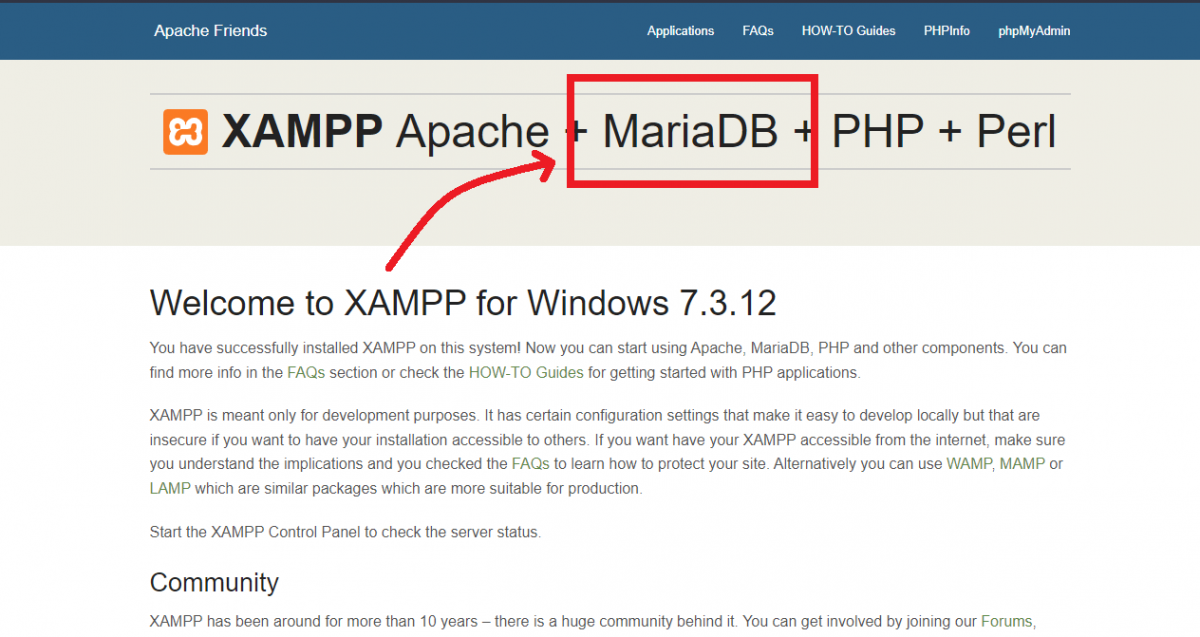
If you open the phpMyAdmin dashboard, you will see the server type (database) as a MariaDB and server version which is the MariaDB version.
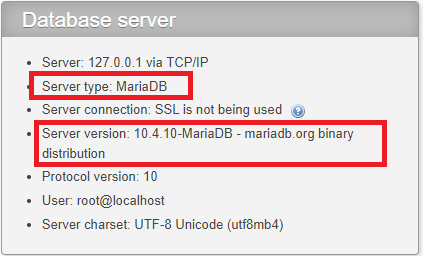
Note that the MariaDB has different version numbers than MySQL, and you don’t need an explicit setup for MariaDB when you install XAMPP.
MariaDB vs MySQL
Now we will see the major differences between MySQL and MariaDB by different factors. Check below-
| Factor | MySQL | MariaDB |
|---|---|---|
| Release Date | 1995 | 2009 |
| Speed | As compared to MariaDB, MySQL is slower. | MariaDB is comparatively faster than MySQL. |
| Storage Engines | MySQL offers fewer storage engines compared to MariaDB. | MariaDB supports more than 12 storage engines. |
| Platform support | Linux, Solaris, Debian, Windows, macOS | Windows, Linux, Ubuntu, Debian, CentOS |
| New features | MySQL offers functions related to UUID, such as uuid_to_bin and bin_to_uuid in the latest version, which are not available in MariaDB. In future updates, we can expect them in MariaDB. | The MariaDB includes features like JSON, WITH, and KILL statements. |
| Data Masking | Data masking is available in MySQL as an enterprise edition feature. | Data masking is not available in MariaDB. |
| Proprietary code | You can have access to MySQL proprietary code via enterprise edition. | No proprietary code is available in MariaDB. |
| Binary Logs and temp tablespace | MySQL doesn’t provide temporary tablespace and binary logs. | MariaDB provides binary encryption and temporary tablespace. |
| Companies using | MySQL is used by some of the largest companies like Airbnb, Uber, Shopify, Amazon, Udemy, and Twitter. | Even if the MariaDB is relatively new than MySQL, it has made its pillars stronger and used by companies like DBS Bank, Servicenow, and Google. |
| Github stars | 7.4k | 4.1k |
| Github Forks | 2.9k | 1.3k |
MariaDB vs MySQL – Key Differences
- First and most important, MariaDB offers excellent performance than the MySQL. Also, MariaDB is efficient in handling more data than the MySQL and offfers faster replication than in MySQL.
- MariaDB is relatively newer than MySQL, therefore offers less support and has comparitevly smaller community than MySQL.
- Although MySQL is open source, it offers proprietary code in its enterprise edition. Whereas, MariaDB is completely open source and doesn’t provide any proprietary code.
- MariaDB provides more storage engine, more than 12. Whereas, the number of supported storage engines in MySQL is less.
- In MariaDB, you can have more than 2,00,000+ connections. Whereas, MySQL doesn’t suppor that much number of connections.
Pros of MariaDB and MySQL
MySQL and MariaDB offer some extra features and lack some when compared. They both have their own unique features that make them different from each other. Let’s see-
Pros of MySQL
- Free to download and use
- More secure
- provides high performance
- Rich community support
- Allows rollbacks, commits and crash recovery
Pros of MariaDB
- More storage engines avaibale
- High availabiliy
- Supports wide number of programming languages
- Backword compatibility
- Faster transactions execution
Cons of MySQL and MariaDB
With lots of features, both MySQL and MariaDB come with disadvantages. We will see below the downsides of MySQL as well as MariaDB.
Cons of MySQL
- Hard to scale comparing with other DBs like MongoDB
- Not suitable for large data.
- Some features are hidden behind enterprise edition
- Offers less storage engines
- Transactions are comparitavly not efficient than MariaDB
Cons of MariaDB
- Caching in MariaDB is not as fast as other databases. It can be improved.
- Despite being called completely compatibble with MySQL, you have to re-code some parts when migrating from MySQL to MariaDB.
Conclusion
Today we have gone through the features, disadvantages, and main differences between MySQL and MariaDB. Both databases are identical to each other because MariaDB is a fork of MySQL and offers the same syntax. Although MariaDB is a fork of MySQL, it provides new features not provided by MySQL and lacks in some. If you are using a MariaDB from XAMPP, we recommend you to check if the given functions are available in MariaDB as well before using them in your query because MariaDB might not offer them but could be actually present in MySQL. That’s all in this tutorial. See you in the next one!