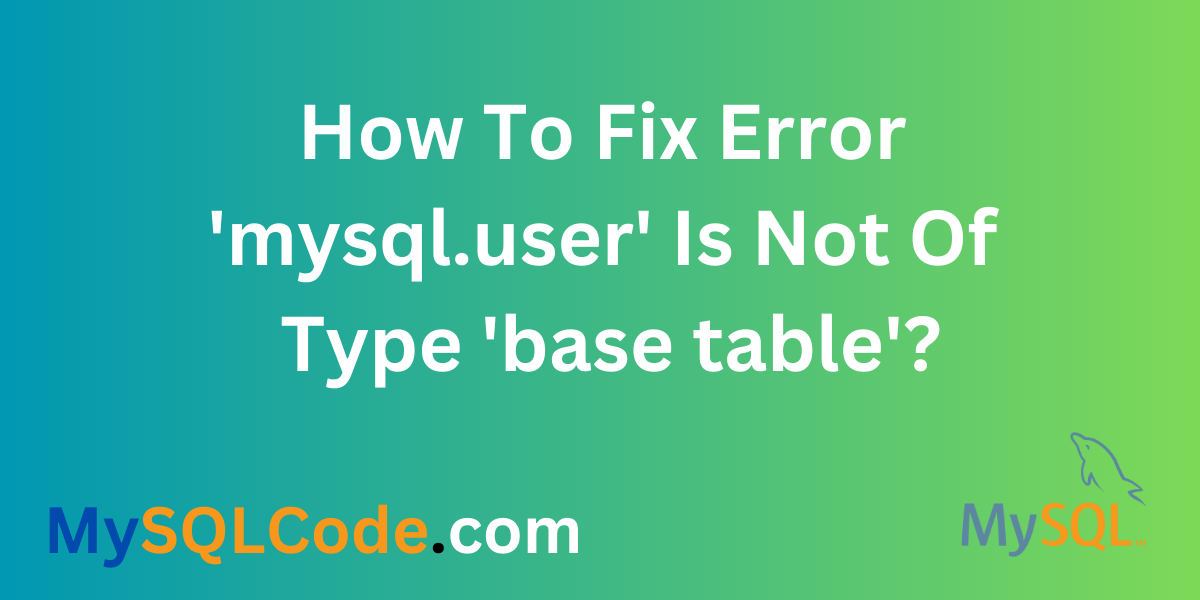We can face many errors while implementing various queries in SQL. Different errors arise due to wrong syntax or implementation defects. In this article, we are going to review the error handling techniques for one of the common errors which is ‘MySQL.user’ is not of type ‘base table’.
The error message ‘MySQL.user’ is not of type ‘base table’ is not a standard MySQL error message. This message normally arises in the context of MySQL utilities or tools, such as MySQL workbench or command-line utilities, rather than standing a direct error from MySQL itself. This error occurs when we try to employ the operations on Non-structured tables or VIEW in SQL. This type of error can be neglected by different techniques. Let’s review this technique one by one.
Why Do We Encounter This Error?
This usually happens when you try to execute an operation on a view or a nonstandard table structure that doesn’t resemble the typical structure of a standard table. In the MySQL table called ‘MySQL.user’, user accounts are stored. It’s a MySQL system table. If you see this error, and you have the ‘MySQL.user’ table open, it is possible that you or someone else messed with it and it is not behaving as it should.
Steps to Fix the Error
Below are some basic steps that we can follow to handle this error effectively.
1. Check MySQL Version
Make sure the version of MySQL you are using supports the expressions and syntax of the given view. Some views or queries may be incompatible with particular versions of MySQL.
You only need a simple one-line query to check the version:
SELECT VERSION();
Code language: SQL (Structured Query Language) (sql)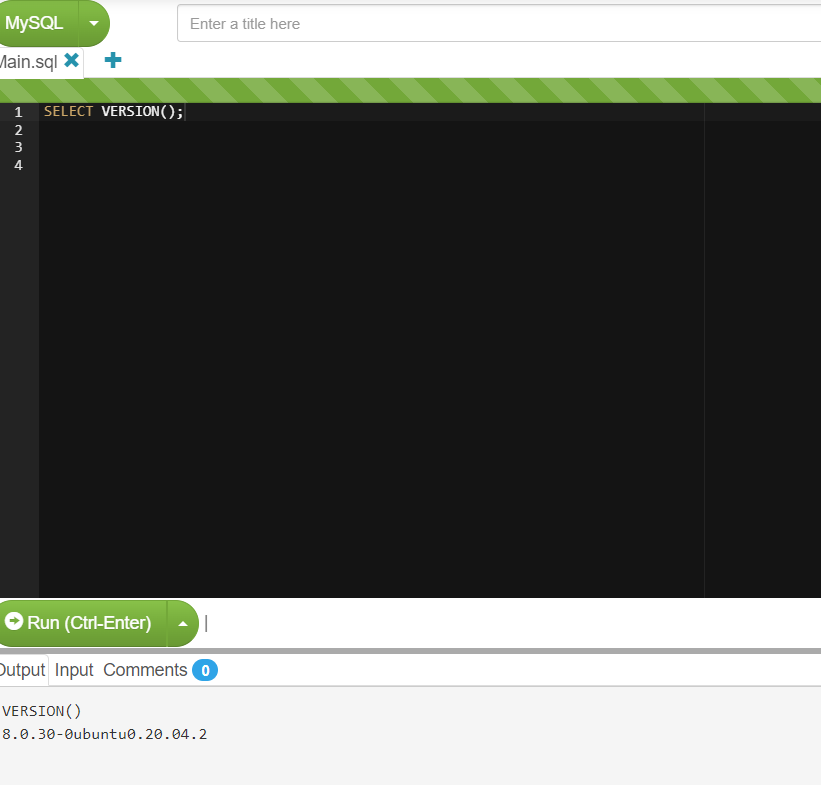
2. Verify Table Existence
Ensure that the listed tables in the view exist. If a table referenced within the view is deleted or renamed, this error can occur. Ensure that the required tables exist in the database.
To check the table existence in a MySQL database, you need to implement the following query:
SELECT COUNT(*) AS column_exists
FROM information_schema.columns
WHERE table_schema = 'MySQL Database'
AND table_name = 'Customres';
Code language: SQL (Structured Query Language) (sql)This query will give you a result if the table is present in the MySQL database. Otherwise, this query will not display any output.
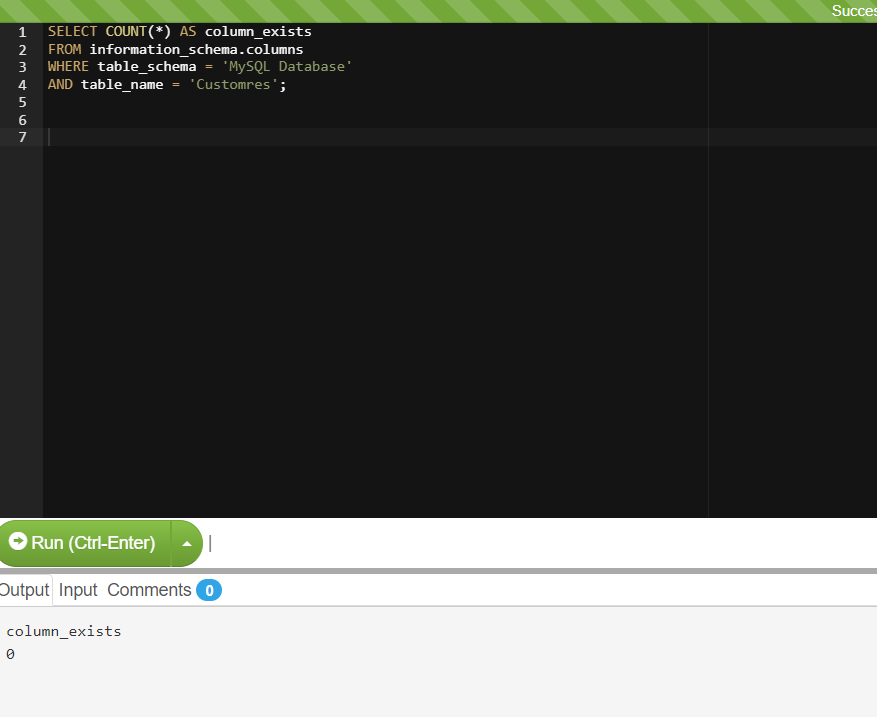
3. Verify Column Existence
Verify that each column referenced in the view is present in the table that the view is meant to refer to. Misplaced or changed underlying column names will cause the error.
SELECT COUNT(*) AS column_exists
FROM information_schema.columns
WHERE table_schema = 'MySQL Database'
AND table_name = 'Customres'
AND column_name = 'city';
Code language: SQL (Structured Query Language) (sql)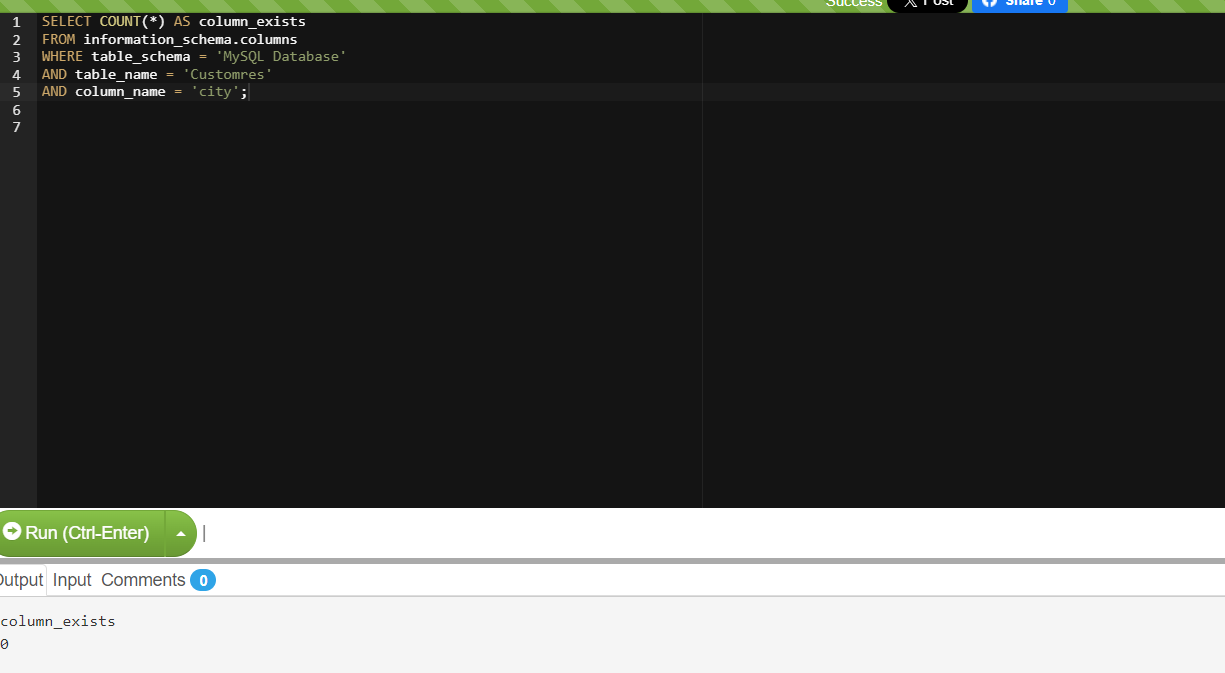
The 0 in the output means the ‘city’ column is not in the customer table and MySQL database.
4. Check VIEW Definition
Check the view definition of ‘MySQL.user’ for syntax issues or references to tables/columns that don’t exist. Usually, you can get this with ‘SHOW CREATE VIEW’.
SHOW CREATE VIEW mysql.user;Code language: SQL (Structured Query Language) (sql)After recognizing and handling the issue in the view definition, you can re-check the view definition (SHOW CREATE VIEW view_name) to ensure that the error is fixed.
5. Verify User
Make sure that a user who desires to access the view is authorized to perform SELECT operations on the tables mentioned in, this view. Grants privileges to a user using the GRANT statement.
SHOW GRANTS FOR 'username_info'@'hostname_info';Code language: SQL (Structured Query Language) (sql)6. Recreate the VIEW
On the other hand, if you have a corrupted view or one that has wrong references then you could try reconstructing the view.
DROP VIEW mysql.user;
CREATE VIEW mysql.user AS SELECT ...;Code language: SQL (Structured Query Language) (sql)7. Check for Bugs
In certain cases, an issue may be just a bug in MySQL. Look at the MySQL bug database and community forums to find out if any problems with this error in your MySQL version are noted. In case of a discovered bug, an option is to use a new edition then one with a fix.
Summary
In this article, we have seen the different techniques to tackle the error ‘MySQL.user’ is not of type ‘base table’ in SQL. The reason behind the error is also explained in detail. The 7 points mentioned to negate this error in SQL are explained in this article. Hope you will enjoy this article.
Reference
https://stackoverflow.com/questions/57128891/how-repair-corrupt-xampp-mysql-user-table