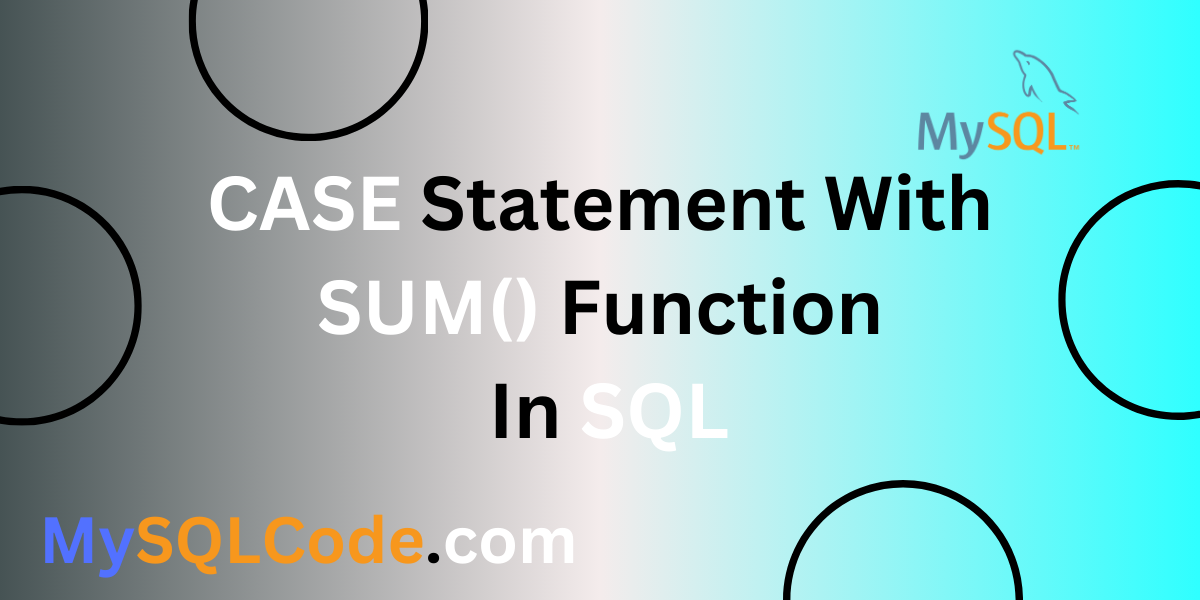In diverse programming languages, built-in functions, operators, keywords, etc, are used to solve complex problems. SQL language has statements, functions, and clauses that help to solve problems. In this article, we are going to study the CASE statement and SUM() function. The combined effect of both can solve many problems. Hence, let’s see some illustrations based on this concept. This article will give you a brief idea of the CASE statement and SUM() function in SQL language. Let’s see these techniques in detail.
CASE Statement in SQL
The CASE statement is used along with the WHEN clause in SQL. The CASE statement is used to employ a conditional statement in SQL. In a query, the CASE statements help to employ expressions and logic according to given conditions.
Let’s see an example to see the results. You can read more about the CASE statement in this article.
Example of CASE Statement in SQL
SELECT
employee_name,
salary,
CASE
WHEN salary > 50000 THEN 'High Salary'
WHEN salary > 30000 THEN 'Moderate Salary'
ELSE 'Low Salary'
END AS salary_class
FROM
employees_table;
Code language: SQL (Structured Query Language) (sql)Here, we have provided one table with two columns: employee_name and salary. This query will employ a CASE statement to apply conditions on salary. The employees are differentiated based on their salary range. Let’s glimpse the outcomes for a better understanding.
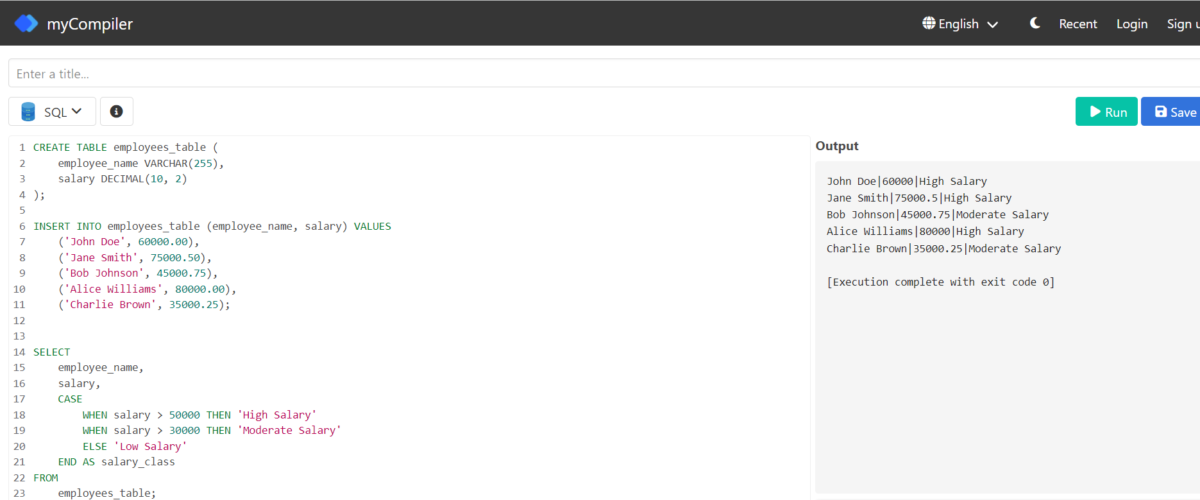
You can see a tag on every employee according to their salary range. So, now we can proceed with the basics of the SUM() function in SQL.
SUM() Function in SQL
The SUM() function in SQL is used to perform an addition of provided values. Usually, the SUM() function is used with the GROUP BY clause in SQL language. Let’s see one illustration based on the SUM() function.
Example of SUM() Function in SQL
SELECT
product,
SUM(amount_sold) AS total_amount_sold
FROM
sales_table
GROUP BY
product;
Code language: SQL (Structured Query Language) (sql)In this example, we are going to calculate the sum of every product using the SUM() function. Let’s verify the results.
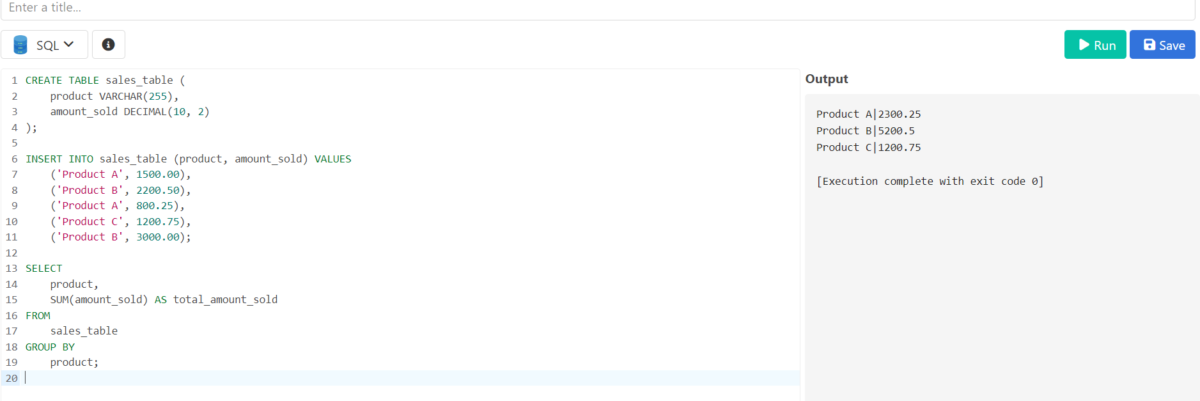
The outcome is accurate!
How To Use CASE Statement with SUM() in SQL?
In specific conditions, we can use the CASE statement and SUM() function together. Some problems are solved using the summation of selected values. These values are collected using a CASE statement and added using the SUM() function in SQL language. You will understand this concept using an example. So, let’s see an illustration based on this.
Example of CASE Statement with SUM() in SQL
SELECT
product,
SUM(amount_sold) AS total_amount_sold,
CASE
WHEN SUM(amount_sold) > 3000 THEN 'High Sales'
WHEN SUM(amount_sold) > 1500 THEN 'Moderate Sales'
ELSE 'Low Sales'
END AS sales_category
FROM
sales_table
GROUP BY
product;
Code language: SQL (Structured Query Language) (sql)In this illustration, we are using a CASE statement to use conditions on the product values. The SUM() function will do the summation of values of individual products. This is a straightforward model to comprehend how this concept works. You can use the same syntax on your table and confirm the results.
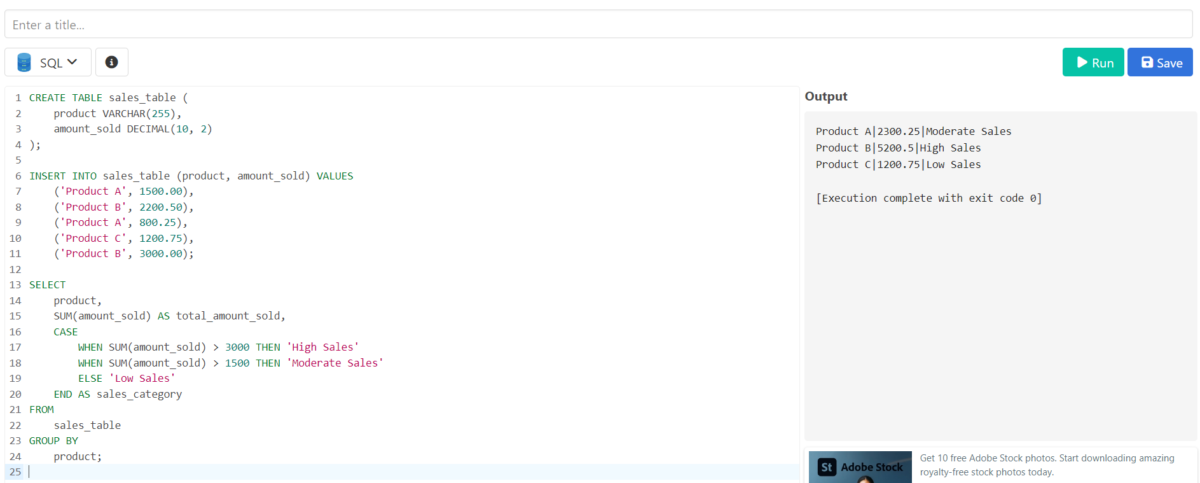
Advantages of Using SUM() Function with CASE Statement in SQL
This concept of using the SUM() function and CASE statement concurrently to decode problems in SQL language has plenty of benefits. This approach is used to sort different databases and their table values. Let’s glimpse these advantages one by one.
1. Conditional Summation
The primary aim of employing the CASE statement and SUM() function in the SQL program is a conditional summation. The conditional summation is used to sort the table values from the table and do addition. The sum of the sorted values is used in additional models. Therefore, we can regulate the results according to the provided criteria. In many complicated problems of sorting, we need this approach.
2. Remove NULL Values
The quality of the models depends upon the number of NULL values. Higher NULL values reduce the precision of the outcome. The NULL values are replaced with the default values using the CASE statement. The SUM() function can be used after the CASE statement to do the addition on the prepared data. Therefore, we can simply do the addition on clean data without NULL values. This is a very important technique to improve the performance of the model.
3. Complex Logic Implementation
Some queries apply multiple conditions to decode a problem. For example, when we are sorting data from multiple tables. SQL language has various functions like COUNT(), SUM(), AVG(), etc. to decode this type of problem. But when multiple conditions are applied then it becomes challenging to fit the logic. Therefore, we need such approaches to ease the complexity and enhance results.
4. Conditional Summation Reports
In diverse reports, we need to submit conditional summations. In various business models, we need a sum of values based on specific conditions. That’s why we can use the CASE statement and SUM() function to decode this problem. Manual addition or use of different functions makes it more problematic. Therefore, the easy way is to use the CASE statement with the SUM() function.
Summary
In this article, we have glimpsed the basics of the CASE statement and SUM() function. The CASE statement is used to operate conditions on given table values. The basic illustration established on this concept is also implemented for your interpretation. The SUM() function performs addition on a given set of values. The SUM() function is also demonstrated. Then we executed the CASE statement and SUM() function together in one query.
This technique is used in different problems and models for conditional summation/addition. The simple use of this technique makes everything straightforward. The example based on this technique is also explained for better understanding. This technique has many advantages and they are mentioned clearly in this article. Hope you will enjoy this article.
Reference
https://stackoverflow.com/questions/20935265/select-query-with-case-condition-and-sum